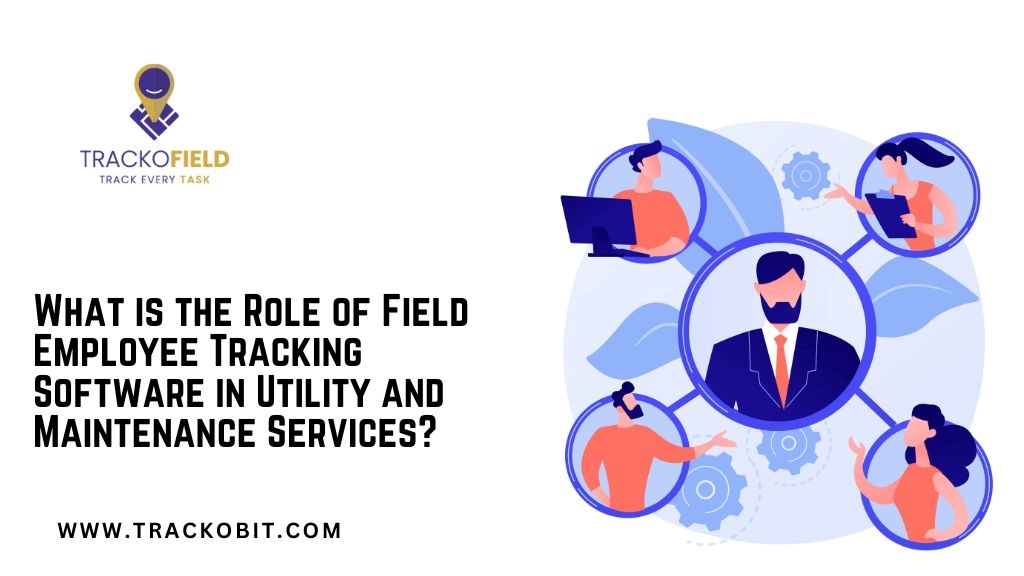Time is valuable on the internet. Whether for consumers looking for information or businesses looking for conversions, the speed of a website is a critical factor for success. A slow-loading website, known as a "performance issue," can frustrate users, chase away customers in potential and to harm the positioning in the search results
The good news is that performance optimization is a solvable problem. With the tools and techniques suitable, and possible transform one website slow in one fluid and pleasant user experience.
One of the main bottlenecks of performance they are to the images no optimized. Images Very large images, in inappropriate formats or without adequate compression may require excessive loading time. To solve this, it is recommended to use image compression tools, such as TinyPNG and Squoosh, and modern formats, such as WebP. In addition, implementing "srcset" and "lazy loading" attributes can significantly speed up the display of images on different devices.
Scripts (JavaScript and CSS codes) also play a crucial role in performance. Scripts bad optimized or loaded of shape inappropriate they can block rendering the page and causing slowdowns. To optimize these files, it is recommended to use plugins such as Autoptimize and Async JavaScript, as well as "code splitting" techniques and the use of the "async" and "defer" attributes.
Another common issue is called "Cumulative Layout Shift" (CLS), which occurs when page elements move unexpectedly during loading, causing a different experience. frustrating to the user. To avoid that, and fundamental define dimensions for images and videos, reserve space for elements that will be loaded dynamically and avoid inserting content above content that has already been loaded.
Optimizing font delivery is also important. Using optimized font formats to web, as WOFF2, the implementation of "font subsetting" and the use of CDNs (Content Delivery Networks) are practices that can improve the loading speed of sources.
THE CSS critical, what and the CSS necessary to render the content visible in the screen, should also be given attention. You need to identify critical CSS, remove unnecessary styles, minimize its size, and insert it directly into the HTML. Plugins like WP Rocket and Autoptimize can help with this process.
Put end, the server where the website this hosted and your settings he has one impact directly on performance. It is essential to use a high-performance server, optimize its settings, implement a caching system and contact the hosting provider to check the caching options available.
THE optimization of performance and one process continuous what requires monitoring constant. Tools like PageSpeed Insights and Google Search Console are essential for identifying issues and tracking improvements.
Final Word
Implementing these tips and using the recommended tools can have a significant impact on your website's performance, ensuring a better user experience, better positioning us mechanisms of search and, consequently, more results.