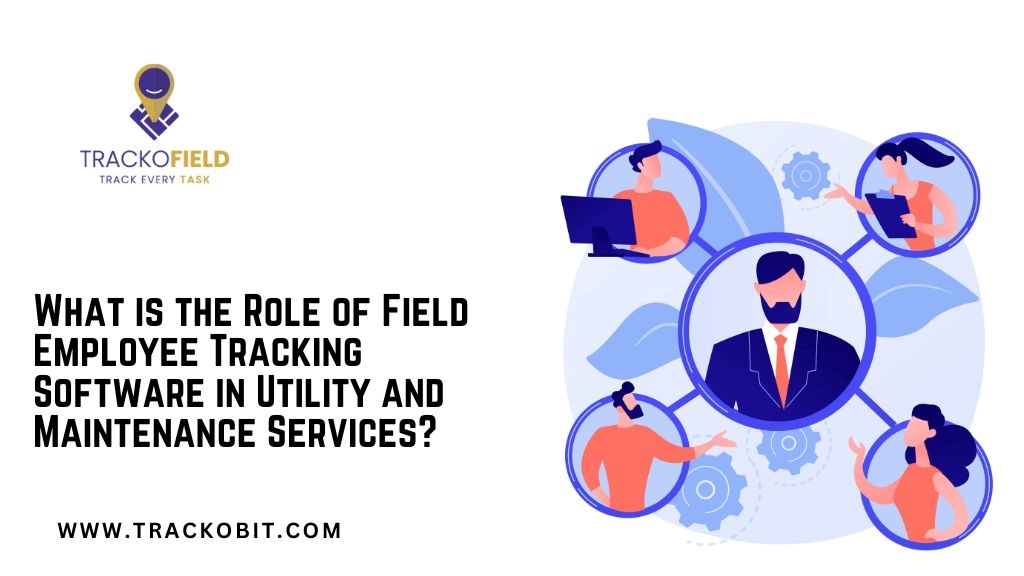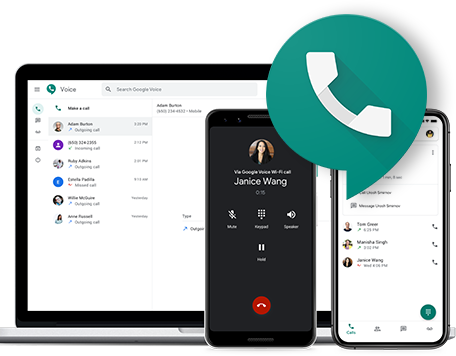
If you're a frequent user of Google Voice, it may be difficult to keep track of your phone number. Fortunately, there's an easy way to quickly find your Google Voice number on any device. Read on to learn how it's done and why it can be beneficial for your communication needs!
What is a Google Voice Number?
A Google Voice number is a virtual phone number that allows you to make and receive calls, as well as send and receive text messages, using your existing phone number. You can use your Google Voice number to route calls and texts to any phone that you have connected to your account, including your mobile phone, landline, or voip phone number. Choosing the right business name can also be a crucial step if you're setting up a new Google Voice account for business purposes.
By the way, in the guide: “Google Voice Number Lookup” , find the ways on how to know who is behind a google number.
How to Find a Google Voice Number on a Desktop or Laptop
In order to find your Google Voice number on a desktop or laptop computer, you can follow the steps below:
- Open your web browser and go to google.com.
- In the top right corner of the page, click on the nine dots that represent your Google account.
- A drop-down menu will appear. Click on "Voice."
- On the left side of the page, under "My Numbers," your Google Voice number will be listed.
How to Find Your Google Voice Number on Android
If you're an Android user, finding your Google Voice number is a breeze. All you need to do is open the Google Voice app and tap on the "Settings" icon in the top right corner. From there, scroll down to the "Account" section and tap on your account email address. You should see your Google Voice number listed under your account information.
How To Find Your Google Voice Number On iPhone/iOS
Assuming you have the Google Voice app installed on your iPhone, finding your number is pretty straightforward. Just open the app and tap on the "hamburger" icon in the top left corner. In the menu that appears, tap on "Settings." On the next screen, you should see your Google Voice number listed under "Your number."
Other Ways of Finding Your Google Voice Number
If you're looking for your Google Voice number, there are a few different ways you can find it. Here are a few methods:
- Check the Google Voice app: Open the app and tap on the hamburger icon in the top left corner. Your Google Voice number will be listed at the top of the menu.
- Look in your account settings: Sign into your account online and go to the Settings page. Your Google Voice number will be listed under the "Account" section.
- Check your device's settings: If you've synced your Google Voice account with your mobile device, you can usually find your number in the device's settings under " Accounts" or "Google."
- Ask Google: You can also ask Google Assistant or search for "my Google Voice number" on any device to find your number.
Conclusion
Finding your Google Voice number is an easy process when you know how it works. From being able to locate the number through Google, the GV website, and Android settings all the way to using the mobile app, there are multiple options available for all types of users on any device on any Inlcuding google pixelbook 12in. Whether you use a desktop computer or smartphone, now you can quickly and easily find your Google Voice number whenever you need it.