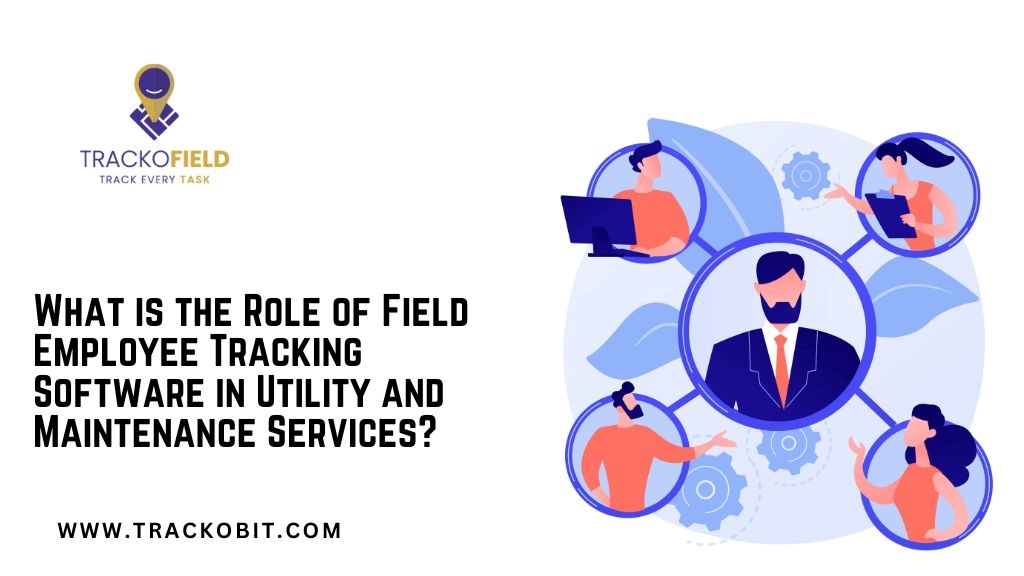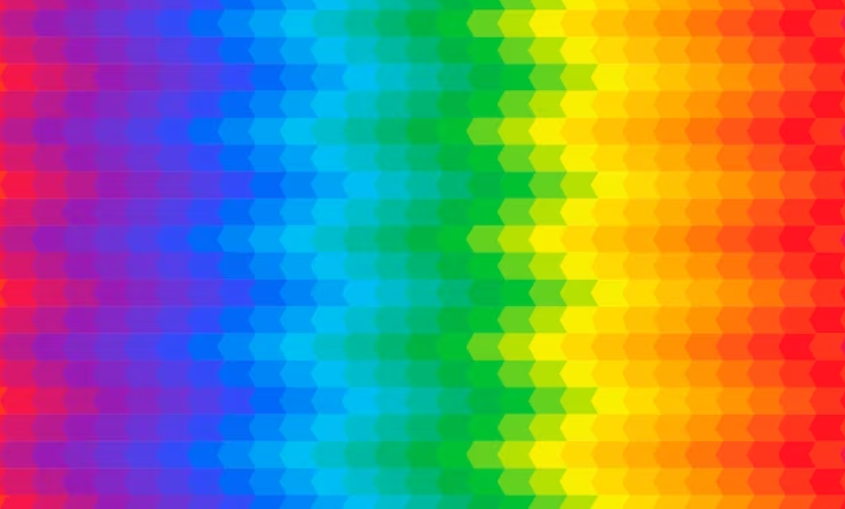
Colours are what give our lives a bright outlook. If you think about it for a moment, Wednesday Addams is considered “odd” due to her “colour allergy.” That is why colours are necessary for us to see how beautiful life is. Unfortunately, some people don’t get to experience this luxury. One that would help them feel vibrant and alive. Colourblind people live in a world with faded colours. Some are actually living in complete black and white. They don’t get to experience the vibrancy that colours give us. That is why in this guide we will discuss the necessary steps that you could walk through in order to create an app for people with colour blindness.
Colour blindness affects millions of people worldwide, and creating an app to help them navigate the world can be a rewarding and impactful project. This guide will walk you through the steps of creating a colour blindness app, from understanding the different types of colour blindness to designing an accessible user interface and testing your app for effectiveness.
Understand the Different Types of Color Blindness
Before developing an app for those who are colourblind, it is essential to have a solid understanding of the various forms of colourblindness. The most prevalent type of the illness, red-green color blindness, affects roughly eight percent of men and five percent of women worldwide. Other forms include total color blindness as well as color blindness that just affects blue and yellow. If you are going to develop an android app that is useful for a diverse group of users, you will need to have a solid understanding of these various forms of color blindness. Putting yourself in your target audience’s shoes will help you understand them better and develop an app that will meet their needs effectively.
How Can Your App Help People with Colour Blindness?
Ever heard of color descriptions? Colour descriptions are simple lines that describe for people or users the exact shade of colour they’re seeing. That is exactly what your app should be doing. By scanning an item with the colour through a built-in scanner, it could help a person with colour blindness know the color they’re looking at. This little task or service could help them efficiently.
Imagine the number of people that you could help through such an app. Instead of them hating to bother anyone by video calling them in order to tell them exactly the color of the item they are choosing, they can simply access your app, scan their desired item, and voila! The app will help them know exactly what they are buying based on the colour description.
Here is what you should do to create or develop a successful app for people with colour blindness:
Choose a Color Palette That Is Accessible for All Types of Color Blindness
When designing a colour blindness app, it’s important to choose a colour palette that is accessible to all types of colour blindness. This means avoiding colours that are difficult to distinguish for those with red-green or blue-yellow colour blindness. Instead, opt for colours that have high contrast and are easily distinguishable, such as black and white or blue and yellow. There are also tools available, such as Color Oracle, that simulate different types of colour blindness to help you test your colour choices. By designing with accessibility in mind, you can ensure that your app is usable and effective for all users.
Use Patterns and Textures to Convey Information
In addition to choosing an accessible colour palette, using patterns and textures can also help convey information in a colour blindness app. For example, instead of relying solely on colour to indicate different categories or options, use different patterns or textures to differentiate them. This can include using stripes, dots, or even different shapes to help users distinguish between different elements in the app. By incorporating these design elements, you can create a more inclusive and user-friendly app for individuals with colour blindness.
Highlight Links
People usually use fonts or certain colors to point out links. Even though it might be attainable for anyone with Deuteronomy, Protanopia, or Tritanopia to tell anchor text from ordinary text, the low contrast ratio makes it far from optimal.
Someone would have to carefully hover over the text to see if their cursor changed to a pointer since monochromacy would make it impossible for users who are colourblind to distinguish between normal text and anchor text.It's an excellent concept to underline text links because of this. This makes it simple to distinguish between regular text and anchor text right away. Here is an illustration from the website Engadget:
Provide Alternative Text and Labels for Colors
When designing a colour blindness app, it’s important to provide alternative text and labels for colors. This can include using descriptive text to indicate the color of an object or providing labels for different color options. For example, instead of just using a green checkmark to indicate a correct answer, also include text that says “correct” or “right answer” to ensure that users with color blindness can still understand the information being conveyed. Additionally, take into account using symbols or icons in addition to color to convey information because people who are color blind can more easily distinguish these.
Test Your App with Users Who Have Color Blindness
Testing an app with users who have color blindness is one of the most critical processes in the process of developing an app for people with color blindness. This will assist you in identifying any problems or difficulties that users may encounter when utilizing your application. You can recruit participants by posting in online discussion groups or social media communities that are dedicated to people who are colourblind. During the process of testing the app, you should solicit input from users regarding the design, functionality, and usability of the app. Make any required adjustments or enhancements to your app based on the comments you receive here before releasing it to the general public.
Color Combinations That You Should Avoid in Order to Eliminate Confusion
Because they have poor contrast ratios or are difficult to distinguish between, some color combinations are not good for colour-blind users.
Here is a list of color schemes you should try to stay away from utilizing in your interface designs:
- green-red
- green-blue
- green-brown
- green-black
- green-grey blue-grey
- light green-yellow
- blue-purple
We are advising you to avoid these colour combinations in order for you to facilitate the whole app process for your users with colour blindness and give them a seamless app experience.
Make Sure That Primary Buttons Are Noticeable
A colour blindness app should do nothing but make things easier for users. That is why you should take into consideration each and every obstacle that might face your users.
Designers frequently use color to highlight primary buttons. The issue with this is that users who are color blind can have trouble seeing the color you use. Here's what you should do to help your app users:
- The measurement of your main button should be increased.
- Experiment with various location combinations.
- Make the primary and secondary buttons a little more contrasted, or mark them with a symbol, for example.
- If you want to distinguish between primary and secondary buttons, use borders, icons, or font weight.
Take the Reformation as an inspiration. In Reformation, designers emphasize the main or primary button's size and colour. Additionally, Firebox places its main button in the bottom-right corner and its secondary button on the top-left.
If Your Colour Blindness App Will Contain “Required Fields” Mark Them!
Why are we emphasizing this? Well, most forums that have a required field mark it with the color red in order to tell you how crucial this field is. With a colour blindness app, you should be more careful. That is because you’re dealing with people who might see the color red, a faded pink, or even a very pale shade of gray. For that reason, you should write down or mark these fields as important with words or a bigger font instead of using a color to make it look distinctive.
Tips on how to mark these fields:
- Use the words “required” or “optional” as a label for the desired field.
- Bold out these words to be more distinguished.
- Label the required fields with an asterisk (*) to make it easier for your user to differentiate.
Final Thoughts On Our Colour Blindness App Guide
As we mentioned above, colours do give life another taste of beauty. It is a blessing that we do get to experience colours and enjoy their vibrancy. That is why we people with clear visions should try to make it easier for others that do not have that luxury. If your aim is to develop or create a colour blindness app, nandbox’s app builder can definitely help you do that!
nandbox is a native no-code app builder that can help you create an app from scratch without having to write a single line of code. You won’t have to worry about all the “hire a developer” hassles. Nor will you be required to learn or develop any programming or coding skills or languages. You will simply create an app using a simple drag-and-drop feature addition method. A method that facilitates the whole process of developing an app.
You can also rely on our documentation section. A section that has every detail that could help you understand our app builder, features, modules, and configuration settings. You will be provided with all the branding tools and options that will allow you to create a seamless colour blindness app for your users and app market.
Sign up now and enjoy our 14-day free trial that will help you familiarize yourself with the whole app building process. Help people live through your vision and develop a colour blindness app for those who need it with nandbox’s native no-code app builder.