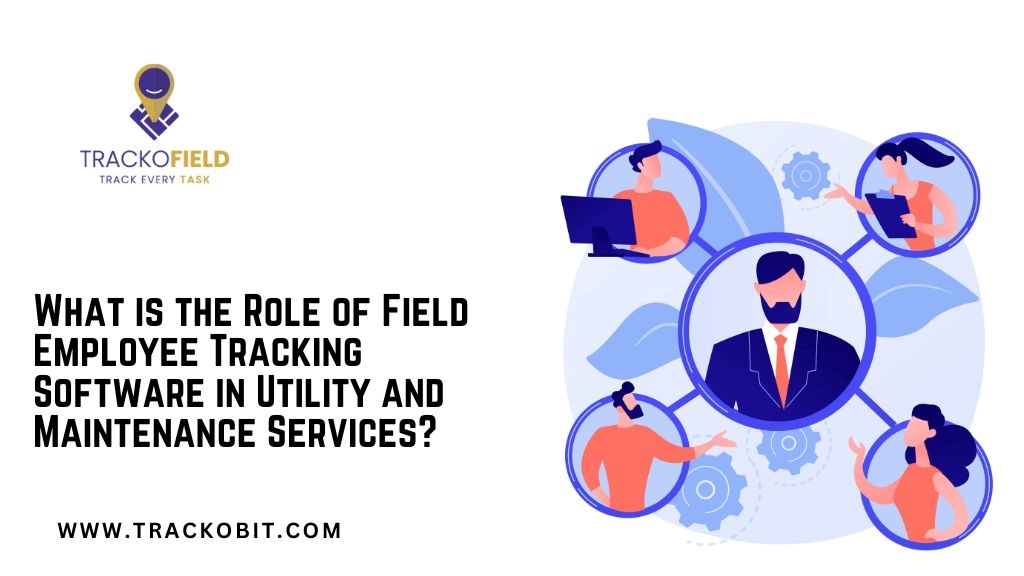In software development, efficiency and power are essential qualities that developers seek in a programming language. Apex, a programming language specifically designed for the Salesforce platform, offers a robust and efficient solution for developing custom applications and automating business processes.
With its rich feature set and seamless integration with the Salesforce ecosystem, Apex empowers developers to create complex and scalable applications that meet the unique requirements of their organizations. In this article, we will explore the intricacies of Apex, its history, key features, benefits, and how to get started with this powerful programming language.
If you are looking for programming assignment help then you can get the best programming help from us.
What is Apex?
Apex is a strongly-typed, object-oriented programming language that runs on the Force.com platform. It is a proprietary language developed by Salesforce.com and is primarily used for customizing and extending Salesforce applications.
Apex allows developers to write business logic, such as creating custom workflows, triggers, and validations, to enhance the functionality of Salesforce. It also enables seamless integration with external systems, providing a unified experience for managing data and processes.
History and Evolution of Apex
Apex was introduced by Salesforce.com in 2007 to address the need for a powerful and scalable programming language within the Salesforce ecosystem. Over the years, it has evolved to become a mature language with a wide range of features and capabilities. Salesforce continuously updates Apex with new releases to enhance its performance, security, and developer productivity. The language has gained popularity among Salesforce developers for its ability to deliver tailored solutions and streamline complex business processes.
Key Features of Apex
Apex encompasses a variety of features that make it a versatile and efficient programming language. Some of its key features include:
1. Object-Oriented Paradigm
Apex follows an object-oriented paradigm, allowing developers to create and manipulate objects, classes, and interfaces. This approach promotes code reusability, encapsulation, and modular development.
2. Rich Standard Library
Apex provides a rich standard library with a wide range of classes and methods for performing common tasks. From handling string manipulations to working with collections and managing database transactions, the standard library simplifies development and reduces coding efforts.
3. Database Integration
Apex seamlessly integrates with the Salesforce database, enabling developers to perform database operations, such as querying and manipulating records, with ease. It supports both relational and non-relational data models, providing flexibility in data management.
4. Event-Driven Architecture
Apex supports event-driven programming, allowing software developers to define triggers and workflows that automatically execute based on specific events or data changes. This feature enables automation and streamlines business processes.
5. Testing and Debugging Capabilities
Apex provides robust testing and debugging capabilities, allowing developers to ensure the quality and reliability of their code. The integrated testing framework enables developers to write unit tests and perform comprehensive test coverage analysis.
Benefits of Using Apex
Using Apex for Salesforce development offers several significant benefits:
- Seamless Integration: Apex seamlessly integrates with the Salesforce platform, allowing developers to leverage its built-in features and services effortlessly.
- Customizability: With Apex, developers can customize and extend Salesforce applications to align with their organization's unique requirements. It provides the flexibility to add custom functionality and automate business processes.
- Scalability: Apex enables developers to build scalable applications that can handle large volumes of data and user interactions. Its robust architecture and efficient execution make it suitable for enterprise-level solutions.
- Security: Apex follows the security model of the Salesforce platform, ensuring data privacy and protecting against vulnerabilities. Developers can implement custom security measures and access controls to meet specific security requirements.
- Community Support: Apex has a vibrant and active developer community that offers resources, forums, and best practices for developers to learn and collaborate. The community-driven ecosystem provides valuable insights and solutions to common challenges.
Apex vs. Other Programming Languages
When comparing Apex with other programming languages, it's important to note that Apex is specifically designed for the Salesforce platform. While it shares similarities with other languages, such as Java and C#, it has unique features tailored for Salesforce development. Apex leverages the capabilities of the Salesforce platform, including its database, security model, and native services, providing a tightly integrated and efficient development experience.
Getting Started with Apex
To start developing applications with Apex, you need access to the Salesforce platform and a development environment, such as Salesforce Developer Edition or Salesforce DX. Salesforce provides comprehensive documentation, tutorials, and learning resources to help developers get started with Apex. By following the official Salesforce Trailhead modules and online resources, developers can quickly gain proficiency in Apex development.
Data Types and Variables in Apex
In Apex, developers work with various data types and variables to store and manipulate data. Apex supports primitive data types, such as Integer, Boolean, and String, as well as complex data types like objects, arrays, and collections. Developers can declare variables, assign values, and perform operations based on the specific data type. Understanding the different data types and their characteristics is crucial for writing efficient and error-free Apex code.
Control Structures and Flow Control in Apex
Apex provides control structures, such as if-else statements, loops, and switch statements, to control the flow of execution within a program. Developers can use these control structures to implement conditional logic, iterate over collections, and make decisions based on specific conditions. Understanding control structures and flow control in Apex is essential for writing logic that meets the desired business requirements.
Object-Oriented Programming in Apex
Apex follows an object-oriented programming (OOP) paradigm, allowing developers to define classes, objects, and interfaces. Developers can create reusable and modular code by encapsulating data and behavior within classes. Inheritance, polymorphism, and encapsulation are some of the key concepts of OOP that developers can leverage in Apex to build robust and maintainable applications.
Exception Handling in Apex
Exception handling plays a crucial role in ensuring the reliability and stability of Apex code. Apex provides a comprehensive exception handling mechanism to catch and handle exceptions gracefully. Developers can use try-catch blocks to handle expected exceptions and prevent code execution from abruptly terminating. Effective exception handling enhances the error-handling capability of Apex applications.
Database Operations in Apex
Apex provides built-in functionality to interact with the Salesforce database. Developers can perform database operations, such as querying records, inserting, updating, and deleting data, using Apex's database query language (SOQL) and data manipulation language (DML). These operations allow developers to retrieve and modify data within the Salesforce platform seamlessly.
Integration Capabilities of Apex
Integration is a crucial aspect of modern applications, and Apex offers seamless integration capabilities. Developers can integrate external systems, such as databases, web services, and third-party applications, with Salesforce using Apex. Apex supports various integration patterns, including callouts, web services, and platform events, enabling real-time data synchronization and streamlining business processes.
Testing and Debugging in Apex
Testing and debugging are essential practices in software development, and Apex provides robust tools and frameworks for these purposes. Developers can write unit tests using the Apex testing framework to validate the behavior and correctness of their code. Debugging tools, such as system logs and debug logs, assist in identifying and resolving issues in the Apex code. Comprehensive testing and debugging ensure the quality and reliability of Apex applications.
Best Practices for Apex Development
To write efficient and maintainable Apex code, developers should follow best practices and coding conventions. Some key best practices for Apex development include:
- Modular and Readable Code: Write code that is modular, easy to understand, and follows naming conventions. This improves code readability and maintainability.
- Bulkification: Design code to handle bulk data operations efficiently. Bulkification ensures optimal performance and avoids governor limits.
- Error Handling: Implement proper exception handling to gracefully handle errors and prevent code failures.
- Governor Limits Consideration: Understand and optimize code to stay within Salesforce's governor limits, such as limits on CPU time, database queries, and DML operations.
- Code Documentation: Document your code to enhance its readability and provide information to other developers.
- Version Control: Utilize version control systems, such as Git, to manage your Apex code and track changes effectively.
Conclusion
Apex programming language simplifies development on the Salesforce platform, offering efficiency and power to developers. With its object-oriented nature, rich standard library, and seamless integration with the Salesforce ecosystem, Apex empowers developers to create custom applications and automate business processes.
By understanding its key features, benefits, and best practices, developers can harness the full potential of Apex to build scalable and robust solutions within the Salesforce environment.