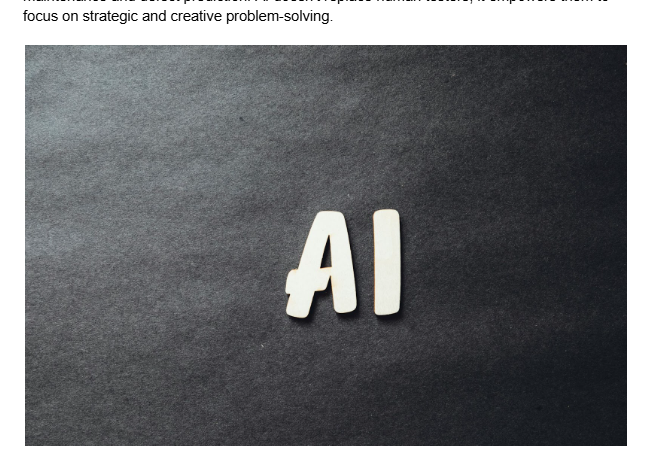In the vast digital jungle, picking the right CMS is like choosing your path to success. Whether it’s Joomla’s flexibility, Drupal’s scalability, or Squarespace’s sleek design, each has its charm.
When building a website, choosing the right Content Management System (CMS) is a pivotal decision. You need a CMS that not only aligns with your technical skills and business goals but also offers robust functionality and flexibility.
However, WordPress stands out as a particularly powerful choice due to its extensive range of plugins and a large, supportive community. WordPress’s plugins offer unparalleled opportunities to enhance your website’s SEO and overall performance.
Let's talk about supercharging your WordPress site structure for incredible SEO results!
It's absolutely amazing how your site architecture can make or break your search engine performance.
Picture this: a crystal-clear, super-intuitive navigation that effortlessly guides both users and search bots through your site, making your website lightning fast. It's like rolling out the red carpet for your content. And speaking of content, imagine organizing it into brilliantly crafted categories and subcategories that just make sense.
It's like giving your site a turbo boost!
But wait, there's more. Sprinkle in some magic with those descriptive, keyword-rich URLs and internal linking. It's like creating a web of awesomeness that reinforces your site structure.
So, are you ready to transform your WordPress site into an SEO powerhouse?
WordPress Plugins to Boost Your SEO
SEO Plugins
Yoast SEO
Yoast SEO is one of the most popular SEO plugins available. It offers a comprehensive suite of tools, including keyword optimization, readability checks, XML sitemaps, and more. Its user-friendly interface makes it easy to optimize your content for search engines.
All in One SEO Pack
Another excellent choice, the All in One SEO Pack, provides a wide range of features such as XML sitemaps, social media integration, and eCommerce SEO. It’s a great option for both beginners and advanced users.
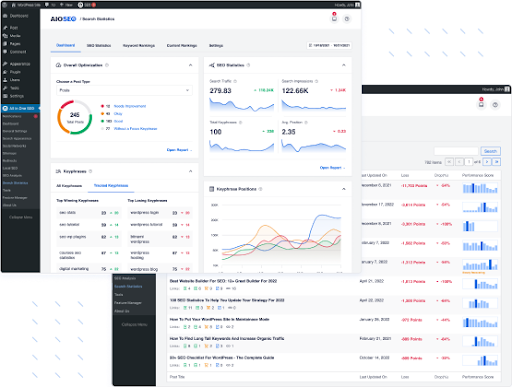
Page Builder Plugins
It is a powerful free website builder plugin that puts the power of creating stunning websites right at your fingertips, even if you're not a coding wizard. With its massive library of blocks, templates, and pre-built websites, you can easily customize everything to match your brand's vibe.
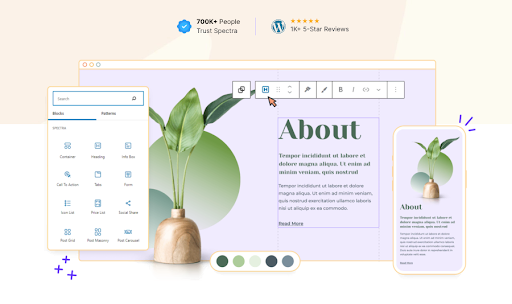
Elementor
Elementor is a leading page builder plugin that allows you to design stunning pages without coding. A well-designed, user-friendly website can improve your SEO by reducing bounce rates and enhancing user engagement.
Image Optimization Plugins
Smush
Smush compresses and optimizes images to reduce load times without compromising quality. This is crucial for maintaining fast page speeds, which are a significant ranking factor for search engines.
EWWW Image Optimizer
EWWW Image Optimizer automatically optimizes images as you upload them and can also optimize existing images. This plugin helps ensure your site remains fast and efficient.
Schema Markup Plugins
Schema Pro
Schema Pro helps you add structured data markup to your website, improving search engine visibility and enabling rich snippets. Rich snippets can increase your click-through rates.
WP Review Pro
WP Review Pro adds schema markup for reviews, which can enhance your site's search engine results with eye-catching review snippets.
Content Optimization Plugins
SEOPress
SEOPress offers comprehensive content analysis tools, keyword suggestions, and on-page optimization features. It’s an all-in-one solution for optimizing your content.
Rank Math
Rank Math provides advanced SEO analysis tools, keyword tracking, and content optimization suggestions. It’s a powerful plugin for taking your SEO efforts to the next level.
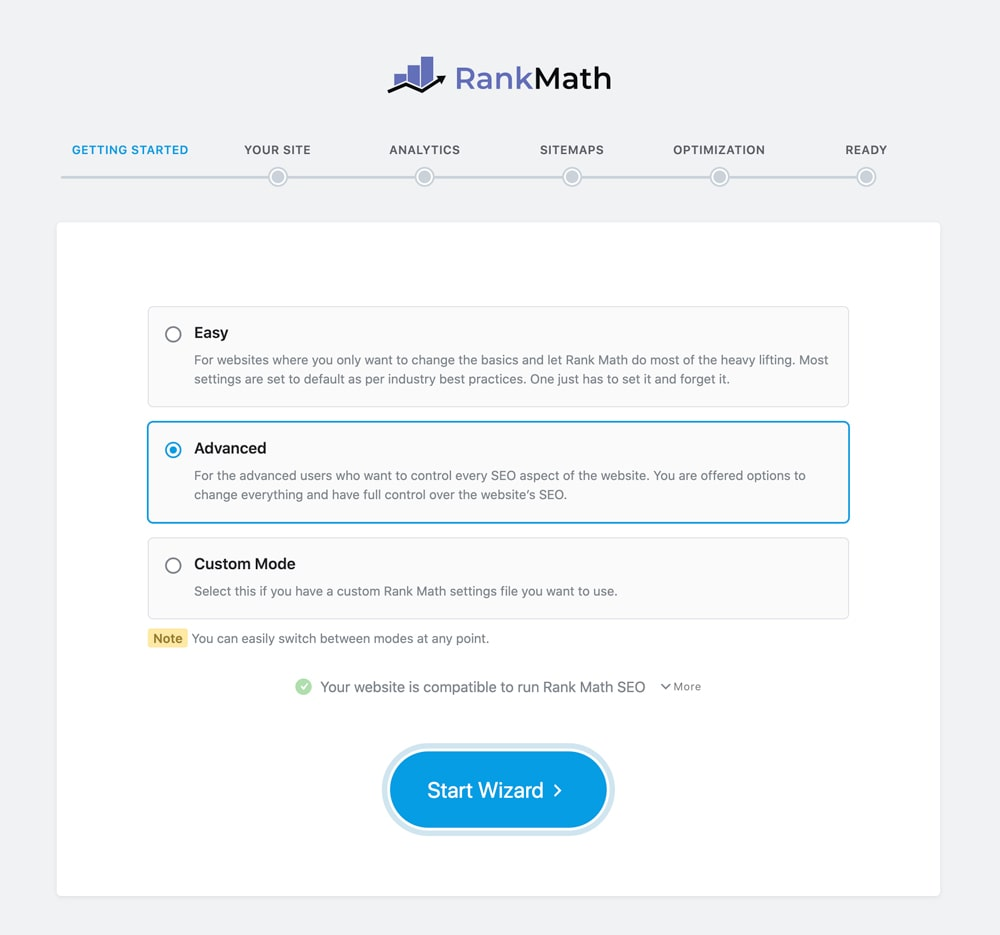
Implement these WordPress plugins immediately to dramatically boost your website's SEO performance. They will drive substantial organic traffic and significantly improve user experience.
Regardless of your skill level, these powerful tools offer the essential features and versatility you need to dominate your SEO strategy. Don't wait – start using them now to see real, measurable results in your website's search engine rankings and overall performance.
Craft Captivating Content with Keyword-Rich WordPress Posts and Pages
Crafting captivating content for your WordPress site is essential for driving traffic, engaging readers, and boosting your SEO. For instance, designing a high-converting landing page will significantly improve your site's performance by turning visitors into customers or subscribers. To create keyword-rich posts and pages that captivate your audience, follow these proven WordPress content optimization best practices.
Start by conducting thorough keyword research to identify the terms and phrases your target audience is searching for. Strategically incorporate these keywords throughout your WordPress content - in the title, headings, body text, image alt text, and meta descriptions.
Remember, quality trumps quantity when it comes to WordPress SEO copywriting. Focus on creating in-depth, valuable content that provides a superior user experience. Break up text with compelling subheadings, relevant images, and other visual elements to keep readers engaged from start to finish.
Optimize each piece of WordPress content for on-page SEO, ensuring your titles, tags, and metadata are aligned with your target keywords. This will help search engines properly index and rank your content, driving more qualified traffic to your site.
By leveraging these WordPress content creation and optimization tactics, you'll craft blog posts and website pages that captivate your audience and position your brand as an industry authority. This is exactly why you should start your own blog—to harness the power of effective content and boost your online presence.
Embrace the power of keyword-rich, SEO-friendly content to take your WordPress site to new heights. Should you encounter challenges in generating content, consider employing an AI-powered content generator in conjunction with an AI text humanizing service like Humanizer.org. This combination can aid in producing original, SEO-optimized content swiftly.
Supercharge Your WordPress Media Files for Improved Search Visibility
As a WordPress site owner, you can't afford to overlook the power of optimized media files. SEO for videos, images, and other media elements are not just visual enhancements - they're crucial components in boosting your search engine rankings.
Keyword-Rich File Names: Don't settle for generic file names like "IMG_1234.jpg." Instead, use descriptive, keyword-focused names that accurately reflect the content of your media files. This simple step can significantly improve their discoverability in search results.
Optimized Alt Text: Alt text isn't just for accessibility - it's a prime opportunity to incorporate your target keywords and provide search engines with valuable context about your images and videos. Craft compelling alt text that accurately describes the media and aligns with your overall SEO strategy.
Streamlined File Sizes: Large, unoptimized media files can slow down your website, negatively impacting user experience and search engine rankings. Leverage image and video compression tools to reduce file sizes without compromising quality, ensuring your media files load lightning-fast.
Structured Data Markup: Implement schema.org markup to provide search engines with additional context about your media files. This structured data can help your images and videos stand out in search results, increasing click-through rates and driving more qualified traffic to your site.
By implementing these strategies, you'll position your WordPress media files for maximum search visibility, driving more organic traffic and enhancing your overall digital presence. Don't settle for subpar media optimization - take action and supercharge your WordPress media today.
Note: These tips are highly beneficial for creating an online store and enhancing your e-commerce website.
Finale: Stay on Top of WordPress SEO with Continuous Monitoring and Refinement
Your WordPress site's SEO performance requires ongoing attention and refinement. Simply optimizing your site once and forgetting about it is a recipe for falling behind your competitors.
To stay on top of your WordPress SEO, you need to implement a continuous monitoring and optimization process.
Start by conducting a comprehensive WordPress SEO audit to identify areas for improvement. Analyze your site's technical health, content optimization, and off-page factors. Use advanced WordPress SEO analytics to track your rankings, traffic, and conversions over time.
Don't stop there. Regularly review your WordPress SEO performance data and make strategic adjustments to your content, metadata, site structure, and other elements. An iterative approach of testing, measuring, and refining is key to sustaining strong WordPress SEO results.
Commit to a disciplined WordPress SEO maintenance routine. Schedule recurring site crawls, keyword research, and optimization sprints. This proactive approach will keep your WordPress site performing at its best and cement your authority in the search results.