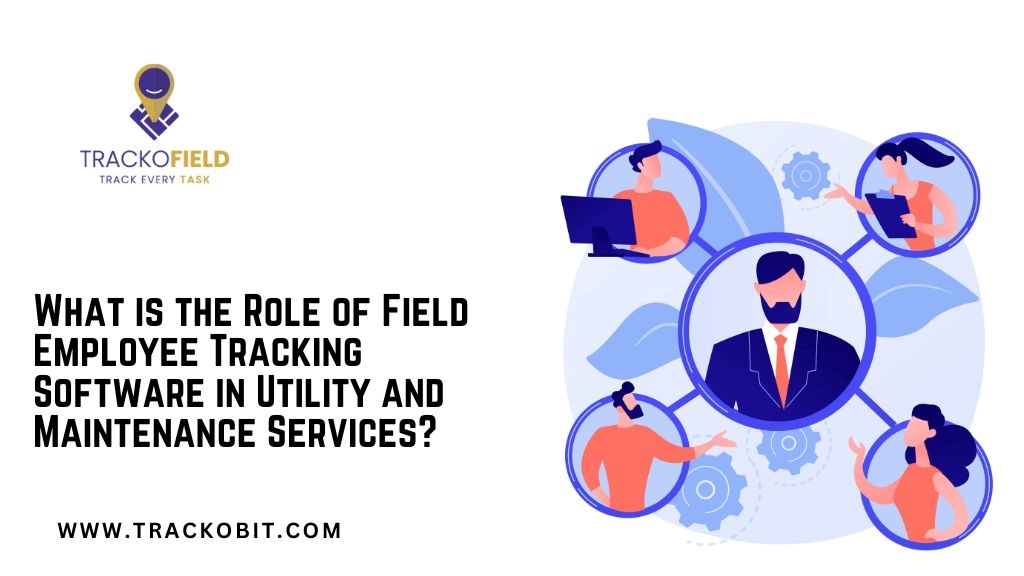In a competitive market where every second counts, making sure your WordPress website runs fast isn’t just a luxury—it's a necessity. The speed of your site affects everything from user experience (UX) to search engine rankings, making it critical for both site visitors and SEO performance.
In this article, we’ll dive into the strategies and practices to keep your WordPress website running fast, ensuring a smooth, efficient, and engaging user experience.
Understanding the Basics of WordPress Performance
Why Speed is Crucial for Your WordPress Site
Speed is the backbone of a successful website. It influences user satisfaction, engagement rates, bounce rates, and SEO rankings. Google has made it clear that site speed is a ranking factor, meaning faster websites have a better chance of appearing higher in search results. Therefore, understanding what slows down a WordPress site is the first step in optimizing for speed.
Common Factors Slowing Down WordPress Sites
Several factors can contribute to a slow WordPress website, including web hosting, page size, the number and quality of plugins, and external scripts. Identifying these issues is crucial in implementing the right solutions.
Optimizing WordPress for Speed
Streamlining Themes and Plugins
Themes and plugins can significantly impact your site's performance. Choosing a lightweight, speed-optimized theme and only activating necessary plugins can drastically improve loading times.
How many plugins are too many? Well, there isn’t a hard-line number because it depends on the quality and size of the plugins you choose. For example, a plugin that simply re-enables the infinite scrolling feature in the media library might have a negligible impact on your site speed, while a full-fledged page builder plugin like Elementor will definitely have an impact.
Optimizing Images for Faster Load Times
Images are often the largest files on a web page. Optimizing images by compressing them and using the correct file format can significantly reduce their size without losing quality. Smaller images load faster, which means you get a faster website.
There are plenty of image compression tools out there, but the main key most people ignore is making sure the images you upload are the correct size for the place on your website where you plan to use them. If you’re planning on using an image in a container that’s 600x800 pixels, uploading a 2000x2400 px image is going to put you behind the 8-ball right out of the gate.
Free tools like GIMP, Colorcinch, and even the basic Windows Photo editor can help you resize images quickly and easily before you upload them to your website
Minimizing HTTP Requests
Every piece of your webpage requires a separate HTTP request to load. Reducing the number of elements on your page, using CSS sprites, and consolidating your JavaScript and CSS files can reduce these requests and speed up your site.
Implementing a Content Delivery Network (CDN)
A CDN stores a copy of your website in multiple data centers around the world. This means that users are always served the version of your site that's closest to them, improving load times significantly.
Advanced Techniques for Boosting WordPress Speed
Database Optimization
Over time, the WordPress database can become cluttered with unnecessary data, slowing down your site. Regularly cleaning up your database can help maintain optimal performance.
Fine-Tuning WordPress Settings for Speed
Certain WordPress settings, like disabling pingbacks and trackbacks and limiting post revisions, can improve site performance without affecting user experience.
How to Keep Your WordPress Website Running Fast
Maintaining a fast website requires ongoing effort. Regularly monitoring your site's performance, updating WordPress and its components, and implementing the latest best practices for speed optimization are all crucial steps.
Tools and Resources for Monitoring WordPress Speed
Numerous tools can help you monitor and analyze your WordPress site's speed. Services like Google PageSpeed Insights, GTmetrix, and Pingdom offer valuable insights into how your site performs and where you can make improvements.
Final Thoughts: Sustaining Your WordPress Site’s Speed
Keeping your WordPress website running fast is an ongoing process that requires attention to detail, regular maintenance, and a willingness to implement new strategies as technology evolves.
By following the guidelines outlined in this guide, you'll ensure that your site remains fast, efficient, and ahead of the curve in the digital landscape.