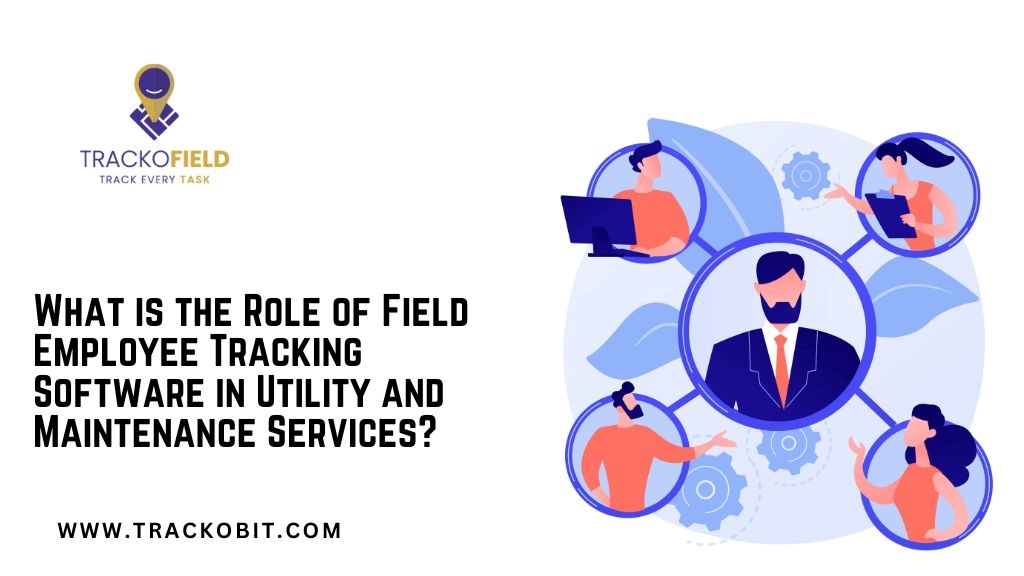In today's digital age, the demand for mobile applications is skyrocketing. Whether you're an entrepreneur with a groundbreaking idea or a developer looking to expand your skill set, creating your own app can be a rewarding journey. However, diving into app development can seem daunting at first. Fear not! In this guide, we'll break down the process of creating an app, step by step, and explore the tools and resources available to turn your vision into a reality.
Understanding the Basics
Before we delve into the nitty-gritty of app development, let's start with the basics. An app is essentially a software application designed to run on mobile devices such as smartphones and tablets. There are two primary platforms dominating the market: iOS and Android. To cater to both audiences, you'll need to develop your app for both platforms using respective technologies.
Choosing the Right Development Approach
When it comes to app development, there are primarily three approaches: native, hybrid, and web apps. Native apps are built specifically for a single platform using platform-specific programming languages and tools. For iOS, you'll use Swift or Objective-C, while for Android, Java or Kotlin is preferred. If you're targeting both platforms, you'll need to develop separate codebases.
On the other hand, hybrid apps leverage web technologies like HTML, CSS, and JavaScript to create a single codebase that can run on multiple platforms. Tools like Ionic and React Native facilitate hybrid app development, allowing you to write code once and deploy it across iOS and Android platforms.
Lastly, web apps are essentially websites optimized for mobile devices. They are accessed through a web browser and don't require installation from an app store. While they offer cross-platform compatibility, they lack the performance and features of native apps.
Planning Your App
Before you start coding, it's crucial to have a clear plan for your app. Define your target audience, identify the problem your app solves, and outline its features and functionality. Conduct market research to understand your competitors and validate your app idea. Creating wireframes and mockups can help visualize the app's layout and user interface.
Development Tools and Resources
Now that you have a solid plan in place, it's time to choose the right tools for the job. For native iOS app development, Xcode is the go-to integrated development environment (IDE), equipped with a suite of tools for designing, coding, and debugging your app. Swift, Apple's programming language, is used to write code for iOS, macOS, watchOS, and tvOS apps. iPhone App Builder platforms simplify the development process, providing intuitive interfaces and pre-built components to streamline app creation.
Similarly, for Android app development, Android Studio is the preferred IDE, offering a rich set of features tailored for Android development. Java and Kotlin are the primary programming languages used for Android app development, with Kotlin gaining popularity due to its concise syntax and enhanced features. Android App Builder tools empower developers to build Android apps with ease, offering drag-and-drop interfaces and code generation features to expedite the development process.
If you're exploring hybrid app development, platforms like Ionic, React Native, and Flutter provide frameworks and libraries to build cross-platform apps using web technologies. These frameworks offer a native-like experience while allowing you to reuse code across platforms, saving time and effort.
Testing and Debugging
Testing is a critical phase of app development to ensure your app functions flawlessly across different devices and screen sizes. Emulators and simulators are invaluable tools for testing your app on virtual devices before deploying it to real devices. Additionally, beta testing allows you to gather feedback from real users and identify any bugs or performance issues. According to Simpalm, a mobile app development agency, "Testing is a critical phase of app development to ensure your app functions flawlessly across different devices and screen sizes. Emulators and simulators are invaluable tools for testing your app on virtual devices before deploying it to real devices. Additionally, beta testing allows you to gather feedback from real users and identify any bugs or performance issues.
Deployment and Distribution
Once your app is thoroughly tested and polished, it's time to deploy it to the respective app stores. For iOS apps, you'll need to enroll in the Apple Developer Program and submit your app to the App Store for review. Android apps can be published on the Google Play Store after creating a developer account and adhering to Google's guidelines.
Conclusion
Creating your own app can be a fulfilling endeavor, whether you're a seasoned developer or a novice exploring the world of app development. By following the steps outlined in this guide and leveraging the right tools and resources, you can bring your app idea to life and reach millions of users worldwide. So, roll up your sleeves, unleash your creativity, and embark on the journey of app creation today!