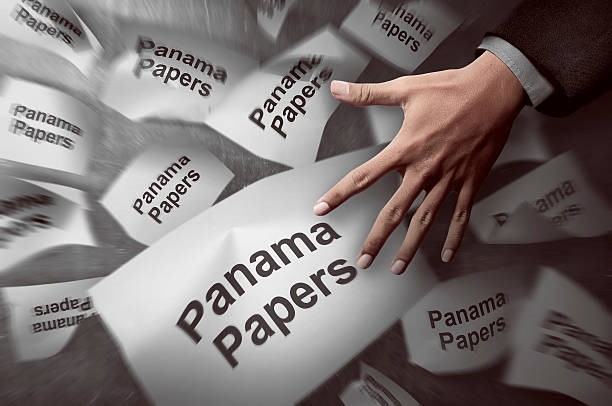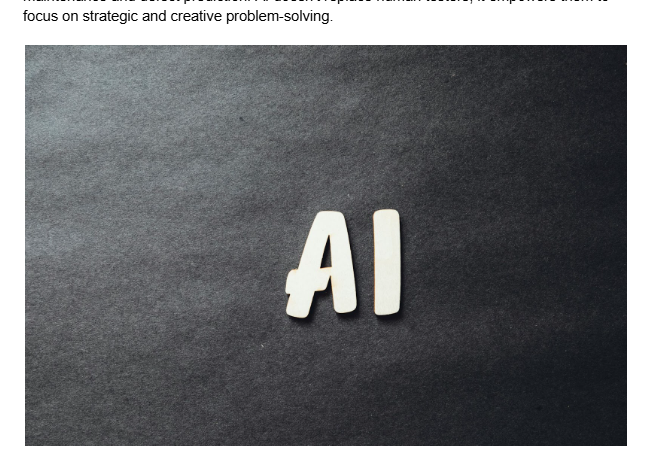Launching a WooCommerce store in 2025 is easier than ever — but starting strong requires the right steps. Whether you're an aspiring entrepreneur or looking to bring your business online, this beginner's guide to launching a WooCommerce store will walk you through everything you need to know.
From installing the WooCommerce plugin and customizing your theme to setting up shipping and payment options, we’ll help you create an online store that’s ready to sell. WooCommerce is the most flexible eCommerce solution for WordPress, making it ideal for beginners who want full control without the complexity.
By the end of this WooCommerce setup guide, you’ll have a fully functional store and the confidence to start selling online like a pro.
Why Choose WooCommerce in 2025?
WooCommerce remains the top choice for launching an online store in 2025 — and for good reason. As a powerful WordPress plugin, WooCommerce offers unmatched flexibility, scalability, and control for store owners of all levels.
Whether you're building a new WooCommerce store or migrating from another platform, its user-friendly interface and vast extension library make it easy to customize every aspect of your shop.
From managing products to configuring payment gateways, WooCommerce simplifies eCommerce for beginners while offering advanced features for growing brands. If you're serious about starting an eCommerce business, WooCommerce is your most future-proof solution.
What You Need Before You Start
Before you launch your WooCommerce store, it’s important to have a few essentials in place to set yourself up for success. Starting an online store isn’t just about installing the WooCommerce plugin — it’s about building a solid foundation.
Here’s what you’ll need:
- A domain name and reliable web hosting (preferably WordPress-optimized)
- WordPress installed on your hosting account
- A clear idea of the products or services you want to sell
- A secure payment gateway to accept online payments
- A lightweight, WooCommerce-compatible theme
Having these basics ready ensures a smooth WooCommerce setup process. Preparing these elements in advance allows you to focus on customizing your WooCommerce store and launching with confidence.
Step-by-Step: Setting Up Your WooCommerce Store
To launch your WooCommerce store, start by installing WordPress on your hosting provider. Once done, install and activate the WooCommerce plugin directly from the WordPress dashboard.
This plugin transforms your site into a fully functional online store. Next, follow the WooCommerce setup wizard to configure your store details, currency, payment gateways like PayPal or Stripe, and shipping options. Add your first products with titles, images, prices, and descriptions. Customize your store’s layout using a responsive WooCommerce-compatible theme to match your brand.
Setting up WooCommerce is intuitive, even for beginners, and ensures your eCommerce store is ready for real-world transactions. With the right setup, your WooCommerce journey starts on solid ground.
Adding Your First Products
Once your WooCommerce store is set up, it’s time to add your first products — the core of your online business. From your WordPress dashboard, go to Products > Add New. Here, you can enter the product name, description, price, images, and inventory settings. WooCommerce allows you to list simple, variable, or digital products, making it easy to match your store’s needs.
Use clear titles and high-quality images to grab attention. Add relevant categories and tags to help customers navigate your eCommerce store easily. Don’t forget to optimize product descriptions with relevant keywords to improve visibility on search engines.
Adding products in WooCommerce is beginner-friendly and intuitive — giving you full control over your online shop without needing advanced technical skills.
Choose a Conversion-Optimized WooCommerce Theme
Before adding products, select a WooCommerce theme that’s fast, responsive, and conversion-focused. In 2025, customers expect a smooth shopping experience — so choose a design that loads quickly and looks great on all devices. Themes like Astra, Storefront, or Kadence work seamlessly with the WooCommerce plugin and give you full control over customization.
Customize Homepage & Shop Layout
Next, tailor your homepage to highlight key products, offers, and categories. A well-structured shop layout makes it easier for customers to browse and buy. Use widgets or a page builder to organize content and guide shoppers toward bestsellers or promotions. This is a critical part of WooCommerce store setup, especially for first-time store owners.
Don’t Skip Essential Pages
Alongside your product listings, create must-have pages like About Us, Contact, Shipping & Returns, Privacy Policy, and Terms of Service. These build trust with visitors and are often required for legal compliance.
Launching a WooCommerce store isn’t just about products — it’s about creating a complete shopping experience. The right theme, layout, and pages lay the foundation for long-term success.
Essential Plugins for a Smooth Launch
Once your WooCommerce store setup is complete, the next step is choosing the right plugins to ensure a smooth and successful launch. The right WooCommerce plugins can streamline store operations, boost conversions, and enhance the customer experience.
Start with an Email Customizer
Default WooCommerce email templates can feel dull and disconnected from your brand. With Spark Editor, you can create stunning, on-brand WooCommerce transactional emails using a no-code drag-and-drop interface. Customizing order confirmations, shipping updates, and new account emails has never been easier — and it’s a crucial part of building customer trust from day one.
Next, boost your store’s functionality with high-impact plugins from Flycart, known for their powerful WooCommerce tools. Whether you need discount rules, product upsells, or an affiliate plugin for WooCommerce, Flycart offers intuitive solutions that help improve sales and customer retention.
These plugins are especially helpful for launching promotions, creating loyalty programs, and setting up automated B2B marketing strategies right from the start. Other essential plugins include payment gateway integrations, SEO tools, and backup solutions to keep your store secure and discoverable.
With the right plugin stack, you won’t just launch a store — you’ll launch a scalable eCommerce business equipped for growth.
Kickstart with Email Marketing
Email marketing is one of the most effective ways to drive sales and retain customers in your WooCommerce store. As soon as your store is set up, start building your email list with pop-ups, exit intent offers, or checkout opt-ins. Then, use automated email campaigns to recover abandoned carts, win back inactive customers, and increase repeat purchases.
Retainful is the perfect email marketing tool for WooCommerce beginners. It helps you send personalized cart recovery emails, thank-you emails, and next order coupons without needing any coding skills. With an intuitive interface and powerful automation features, Retainful makes it easy to turn one-time buyers into loyal customers.
Integrating Retainful into your WooCommerce store not only boosts conversions but also improves customer lifetime value — all on autopilot. Start collecting emails and sending targeted campaigns from day one to maximize your launch momentum.
Testing Before You Go Live
Before launching your WooCommerce store, thorough testing is non-negotiable. It’s the only way to catch issues that could hurt user experience or sales. Start by placing test orders to ensure your checkout, payment gateways, and email notifications work seamlessly.
Test across multiple devices and browsers to confirm responsive design and usability. Double-check product variations, coupon codes, shipping rules, and plugin compatibility. Tools like WP Staging let you safely test changes without affecting your live site.
Also, preview all automated emails using a WooCommerce email customizer to ensure branding and personalization look perfect. A smooth customer journey from homepage to purchase builds trust — and that starts with flawless testing before you go live.
Launching Your Store
Going Live Checklist
Before hitting "publish," ensure your WooCommerce store is fully optimized. Double-check your product listings, images, and descriptions. Test all forms, payments, and email notifications. Make sure shipping and tax settings are accurate, and your site’s speed is optimal. Don’t forget to activate essential plugins for added functionality.
Announcing Your Launch
Once everything is ready, spread the word! Send an announcement email to your subscriber list, highlighting key features and special promotions. Leverage your social media platforms to create buzz with engaging posts, sneak peeks, and launch-day offers. Paid ads on Facebook or Google can help drive traffic quickly, bringing in those crucial first sales. Make your launch exciting and memorable to grab attention!
Conclusion
Launching a WooCommerce store in 2025 is a straightforward process when you follow the right steps. By setting up your store correctly, choosing the best plugins, and thoroughly testing before going live, you'll ensure a smooth launch.
With the right tools and strategies in place, your eCommerce business will be set up for success. Start your WooCommerce journey with confidence and watch your store grow!