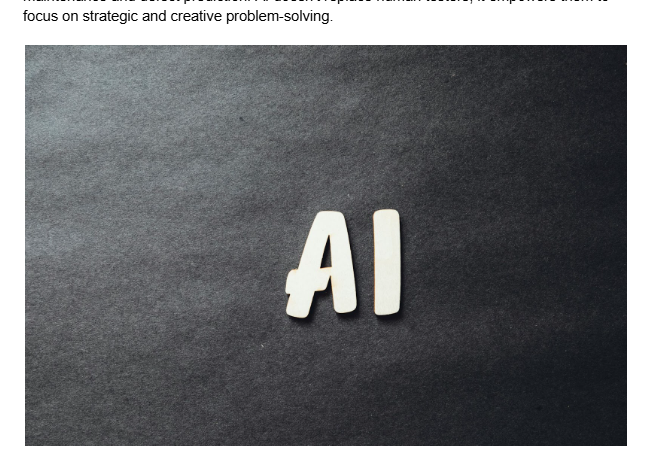Running a small business comes with its challenges. Whether your business is tapping into a new market or solving the problem of an existing one, a lot of research and trials are involved.
Keeping all these variables in mind, one thing cannot be compromised - customer satisfaction.
To do so, you need an ideal CRM program for your small business needs.
What is a CRM?
Customer Relationship Management or CRM refers to a set of practices, strategies, and technology that enables them to manage customer relationships. The CRM tools, such as Salesforce CRM, enable businesses to manage and analyze their interaction with current and potential customers.
The CRM allows you to access and use customer data within your ecosystem to build stronger and long-lasting relationships with your customers. Integrating tools like the Uniqode QR Code Generator can further enhance customer engagement by providing seamless access to digital content. It helps you to make your customers your number one priority.
CRM Software saves time and resources by automating manual and redundant tasks. The ideal CRM and EHR systems for small practices will do all the work for you. You will have more time to strategize how to expand the business and ensure your customers are satisfied with the experience your brand provides.
Why CRM is Important for Small Businesses?
There are multiple ways in which a Customer Relationship Management (CRM) tool helps small businesses.
Visual: Why CRM is Important for Small Businesses?
While CRM systems are pivotal for managing customer relationships and streamlining operations across various industries, businesses like breweries specifically benefit from specialized tools that enhance efficiency in unique ways. By incorporating management software tailored for brewery operations with Ollie, craft breweries can optimize production, sales, and marketing automation uniquely suited to their industry.
- It is cost-effective
- It helps you stand out from the crowd
- It is scalable
- It increases customer retention
- It provides important insights
- Data is easily accessible
- Helps you become customer-centric
- Cost-effective - Workflow, marketing, and sales automation reduce the effort and cost associated with manual labor.
- Stand out from the crowd - A good CRM allows you to deliver personalized experiences and stay ahead of the competition. Opt for workflow automation in a CRM to reduce repetitive tasks and increase focus on strategic growth. For tailored solutions, integrating functionalities like the ability to create excel-like spreadsheets in C# .NET directly within platforms is advantageous for developers.
- Scalable - As your business grows, the CRM also allows you to adapt to the expanding tech stack and customer data or you can use best data entry provider.
- Increased Customer Retention - The Custom CRM will help your business proactively address customer needs and concerns thus increasing retention.
- Insights - A CRM provides valuable insights by studying past data. This can be used in sales forecasting and drawing up future strategies.
- Data Accessibility - All customer data gets stored in an organized way on one platform. You can now ditch your stack of spreadsheets and access any data you need using only one tool.
- Customer-centric focus - Improve customer interactions by studying customer behavior and buying patterns. Make customers feel like they matter the most.
How to Choose the Ideal CRM Program for Your Small Business Needs?
- Identify What Your Business Needs
Each CRM in the market has its pros and cons. The trick is to identify what exactly your business wants out of a CRM tool and then find the best fit.
Run an industry-based research analysis. If you are a business that specializes in debt recovery, you would need a CRM that also records calls and generates insightful reports from this call data. If you’re into field service businesses like fire safety, you would need a fire inspection software with CRM capabilities that would create auto-generated deficiency reports from your customer interactions, giving you an idea of how to continue on with the path of that customer.
If your objective is to increase your team productivity through the CRM, you need to choose one that provides agent as well as lead-specific reports. If you want to improve your marketing efforts, choose a CRM that comes with advanced marketing automation and omnichannel marketing templates.
The options are many, you need to figure out what you want first.
- What is Your Budget?
As an owner of a small business mentor, no one knows better than you that being resourceful and going economical is the need of the hour. CRMs come with varying prices. Additional features and customization also cost extra. So, it is essential to have a budget in place keeping all these points in mind.
These are some best practices to ensure you do not overstep your budget while purchasing an ideal CRM program that meets all your small business needs.
- Ensure the CRM provider is transparent with their pricing and there are no hidden costs.
- Check if the annual or monthly payment option is cheaper.
- Check for offers and deals on different plans.
- See if they have a coupon code or special packages for small businesses.
- Check for User-friendliness and Easy Implementation
A feature-rich CRM will not serve you well if it is difficult to use and hard to implement. Check for user-friendliness and an intuitive interface before finalizing a CRM provider.
The CRM should come with quick installation as a short set-up time can save many business hours and leave more time for your teams to use the product.
Having access to How to Guide videos will also help your business get used to using the CRM better at a faster pace.
- What Features Are Essential for Your Business?
Businesses might operate in the same industry, but no two of them are the same. Make a checklist of essential CRM features that your business requires. Once you have this checklist ready go for the provider that ticks all or most of the boxes in this list.
Here are some features that might help you identify the ideal CRM programs for your small business needs.
- Contact Management
- Customization and Personalization
- Workflow Automation
- Sales and Marketing Automation
- Reports and Analytics
- Sales Pipeline Visualization
- Attendance Management
- In-built Cloud Telephony
- Geo-tracking
- Telephony Insights and Call Recordings
- Journey Automation
- Check for Integrations
There are multiple tools and software that your business already uses. Integrating them with a CRM helps collate all data on one platform and provides a universal and comprehensive view of customer data. Integration of different third-party applications and systems ensures the data flows smoothly, thus reducing the effort and time required for manual data entry.
Integration reduces the risk of manual errors because the data is automatically captured from the other source. Your business won’t remain small forever. As it expands and scales up, a CRM with robust integration capabilities can help your business better adapt to the changes in its tech stack.
Customers will interact with your business through various channels. A CRM provider with good integration capabilities ensures that customer data from all sources remain updated, thus enhancing the overall customer experience.
- Assess Customer Support Capabilities
Remember, the CRM is supposed to accelerate your Online business growth, not slow it down. Customer support quality and response time are determining factors in choosing a CRM program that meets your small business needs.
Check out whether the CRM Consulting Services provider has 24/7 available support or if it caters to queries and issues only during business hours. Make a note of the channel types used to provide support, these can be through email assistance, call support, and live chat.
Ensure the CRM provider, particularly for companies seeking Mexico employer of record services, has a record of lower response times as a longer support wait time can negatively impact your business. The CRM support page should also contain helpful resources and guides to solve problems that might not require the involvement of a customer support professional.
- Examine Data Security and Compliance
A CRM system stores sensitive customer data like contact numbers and addresses, business information, sales data, and payment-related data, to name a few. Before finalizing a CRM for your small business needs, verify the data security measures the CRM provider takes.
This is important to protect your business from potential data breaches and the legal consequences that follow. Take this measure to ensure your business complies with important regulations by choosing a GDPR-compliant CRM program for your small business needs. The compliance laws also depend on the area where your business and CRM provider operate.
The CRM should provide clarity about where and how they store data. It should take consent from individuals for data storage and usage and should be able to notify all parties involved in case of a data breach.
To maintain privacy and data integrity, go for a CRM that uses encryption algorithms. You should be able to choose whom to assign admin roles and permissions within the CRM. This ensures that the data is authorized for access only by vetted individuals and minimizes the risk of data leaks.
- Check Mobile Application Availability
The ability to access and work on the CRM through a mobile application becomes very important if you have a mobile and on-field sales team. Business hours are not strictly defined for small businesses.
In a small business setup, workers are often required to work outside normal hours and it becomes more convenient and easier if the CRM also comes as a mobile application.
Managers can also oversee the productivity of their on-field sales team with a CRM that comes with a geo-tracking feature in their mobile application.
- Go Through Reviews
Software and application review websites will help you make an informed decision. Check for reviews that outline the pros and cons of using the CRM system in detail. It is better to look for reviews left by users belonging to the same industry as your business.
Do not stop at the reviews alone, also observe the replies left by the CRM provider to the reviews. This activity will help you form an educated opinion of the kind of service the CRM company provides.
- Opt for a FreeTrial Option
You always take a car on a test drive before making that down payment. Do the same for your CRM. Taking a free trial or opting for a free demo of the CRM product is a crucial step before you make the purchase.
It is the perfect opportunity to get all your questions, as covered in the previous nine points, answered. Purchasing a CRM is a long-term decision and it affects your business directly. Use the free trial period to assess whether the CRM meets all your small business needs.
Test out all the features and see if they work well with your business ecosystem during this time. Flag grievances and test out the response time of the CRM customer support team. Verify whether you get everything that was promised by the CRM provider.
The free trial period also allows your team to adapt to the new CRM system and get used to working with it. CRM providers also provide assistance and training during this time which greatly fastens the process of adaptation.
Key Takeaways
As you can see, choosing the ideal CRM program for your small business needs depends on several factors. This blog provides an idea of how you can use each factor to create a checklist.
You need to see which CRM best suits your business needs, has an efficient customer support team, is within your budget, has positive reviews from its users, provides a mobile application version, is easy to implement and use, provides data security and a free trial option.
The right CRM for your small business is out there and we hope this blog helps you find it.