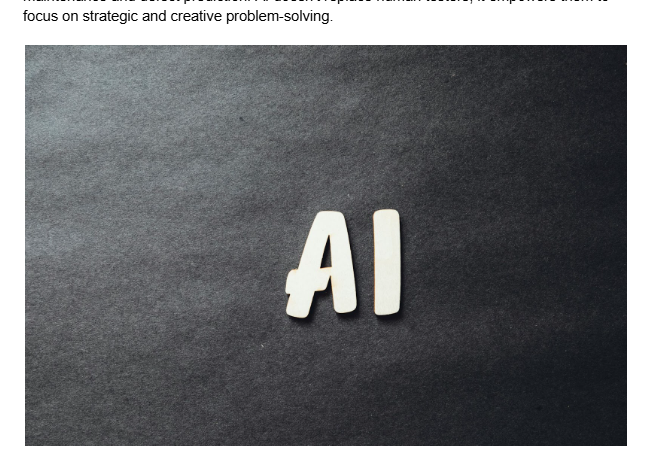In today's digital landscape, establishing a strong online presence is more crucial than ever. With the launch of Instagram Threads, a new platform designed for public conversations, you have an exciting opportunity to engage with a wider audience and elevate your brand.
This innovative app allows users to connect in a more authentic and meaningful way, making it an ideal tool for personal branding and community building.
In this article, we'll explore essential tips and best practices to help you maximize your presence on Instagram Threads. Whether you’re an influencer, a business owner, or just looking to share your thoughts with the world, these strategies will guide you in navigating this dynamic platform effectively.
Let’s dive in and discover how to make the most of your Threads experience!
7 Things to Know About Threads
1. Your audience is already present.
As we've seen, the social network with the quickest growth in history is Threads. 📈
Don't miss out because it's likely that your audience is one of the millions of individuals using the app.
2. Anything you desire can be written.
The character limit for each thread is 500, which is almost twice as much as Twitter's 280 limit.
Because your readers won't have to scroll through several posts to obtain all the information, longer posts enable more thorough thought and more in-depth storytelling.
3. Interacting with people is simple.
Using threads to communicate with other users is quick and simple. The icons at the bottom of every post will seem familiar if you use Instagram frequently.
- A heart to love the message. ❤️
- A quote bubble to reply directly to the thread. 💬
- A “repost” button: By pressing this button, you can either reshare the post directly to your Threads profile or quote the post, while adding your own thoughts.
- A paper airplane to share the post on another platform. Tap this button to add the post to your Instagram Story or feed, post to Twitter, copy the link, or share in other ways.
4. Crosspost from Threads to Instagram in a Snap
Instagram's new friend is Threads, and Meta has made it incredibly simple to share material between the two social media platforms.
Any public thread or your personal post can be added to your Instagram story.
The paper airplane at the bottom of the post can be clicked. You may then either share the post as is with your followers or leave a remark on it and share it on your feed.
5. You will also be Verified on Threads if your Instagram profile is verified.
Wow! 😮💨 You will be immediately verified on Threads if you are already verified on Instagram. Getting that tiny blue checkmark again won't be a hassle!
6. Avoid Fake Accounts
Are you unsure whether you located a celebrity or influencer's authentic, genuine Threads profile?
Don't worry! Before engaging with someone, you can verify their identity using their Instagram profile. 👍☑️
7. Scrolling without ads
The Threads app does not presently have any advertising or monetization capabilities, in contrast to other platforms like Instagram or TikTok where you may sell, but this is probably going to change soon.
You can now enjoy scrolling without interruption! 😌
Enjoying Threads: what should I publish and do on this network?
Here are some suggestions for things you may attempt on Threads if you're trying to figure out how to include it in your community management plan.
For the time being, you want to be visible, publish frequently, interact with your audience, and watch how people use the platform to figure out how to best position yourself.
On Threads, what can you post—or not post?
You can upload both photos and videos, just like Instagram. However, in contrast to Instagram, you can also upload animated gifs, text-only messages, and links:
- ext (up to 500 characters)
- Images and photos (up to 10)
- Videos (up to 5 minutes)
- Links
- Hashtags
- Polls
- Carousels
- .gifs (with the Giphy app)
While future updates are certainly on the way, the following features are currently not available on Threads:
- Direct Messages (DM)
- Advertisements
- Pinned Posts
What should I post on Threads? A few thoughts
There are many unknowns regarding how to utilize Threads because it is a new program.
Our initial thought is that it's a quick and easy method to meet people, share stuff, and have real interactions.
According to preliminary research, Threads is an effective engagement platform. Since there is no sponsored advertising on the platform, unlike Facebook Ads, for instance, comments or reposts about your company will seem more recent and unplanned.
Create with Threads in mind.
Unlike its Twitter/X rival and sister app Instagram, Threads hasn't yet established a distinct brand identity. Nonetheless, you might think about writing blogs that draw inspiration from the way users generally interact on these two platforms:
You can reserve your most critical comments for other text-based platforms and use images in your material because Instagram's audience is extremely image-driven and the platform has a softer tone.
Twitter/X users are used to discussing discussions, inside jokes, and personal ideas in a faster-paced format.
To get the best possible communication, find your own balance between the two approaches and tones.
What are the advantages of using Threads for your company?
Using Threads as a developing social network has various advantages.
1. Visibility across platforms
Switching between apps is quite simple with Threads' smooth connection with Instagram.
You may interact with more followers on several social media platforms and distribute your material as much as possible thanks to this cross-platform presence.
2. Increased audience penetration
By providing access to a large user base, Threads enables companies to reach a larger audience and establish connections.
You may maximize the impact of your marketing efforts by customizing your postings to the interests and preferences of your potential customers, thanks to the platform's content algorithms.
In your Threads bio, you can also share a link to your website, or use tools like WhatsApp Business to collect new leads.
3. Personalized brand experiences
As previously said, Threads allows you to customize brand experiences by tailoring your website's content to each user's choices.
You can establish stronger bonds with your target audience and increase your chances of cultivating brand loyalty by publishing interesting and pertinent content.
Threads Strategies: How to Attract Prospects and Build Customer Loyalty on Threads?
Creating compelling content
Compose communications that are interesting and succinct, aiming to offer knowledge, value, and stimulating concepts. 💭
Use top-notch images and videos wherever appropriate to draw in viewers and improve their viewing experience.
Start interesting conversations
Engage fully in conversations and reply to comments on your postings.
You may develop trust and position your business as a thought leader in your sector by showcasing your knowledge, responding to inquiries from clients, and encouraging candid communication. 👨🎓
Cross-platform sharing
Display your Threads username on your Instagram profile and share your Threads post to Instagram Stories.
In order to produce qualified leads, this makes it possible for your material to reach a larger audience and raises the possibility of drawing in potential clients who are interested in your sector or specialty.
Reuse your most popular posts.
Rework your most well-liked stuff from the internet and remix it for Threads, maybe by changing the Instagram caption you made, if you're unsure of what to publish but still want to be consistent across the network. ♻️
Basically, if you create a post that becomes viral, consider adding a fresh twist (if necessary) and upload it to Threads.
Engage with your audience
Because of the direct link to Instagram, you probably already have a sizable following.
Go into the threads and engage with people differently than you usually do on Instagram—closer, more impromptu. 🗣️
Take the time to answer any queries or comments when you publish your repurposed material. Additionally, to view the newsfeed's most recent posts.
Starting an account today can only help your brand because Threads offers businesses a great chance to have meaningful discussions with both current and new customers.
Because this expanding social media platform is less congested than others, your company will have a better opportunity of sticking out and gaining a competitive edge in addition to following the trend. 🌐💪