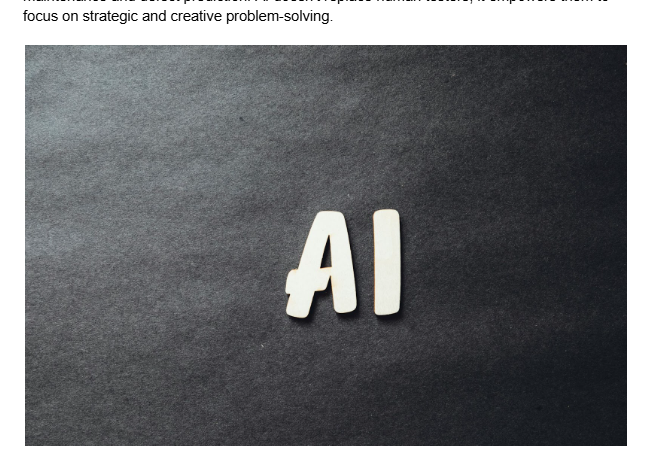Interactive data visualization refers to the dynamic and user-centric presentation of data using graphical elements and tools that allow users to engage with the information. It goes beyond static charts and graphs, enabling users to explore, manipulate, and extract insights from data by interacting with visual representations. Interactive data visualizations often include features like hover tooltips, zooming, filtering, and drill-down capabilities, making data exploration more engaging and informative.
Importance in Data Analysis and Communication:
Interactive data visualization plays a pivotal role in modern data analysis and communication. It empowers analysts, decision-makers, and the general audience to grasp complex data patterns, relationships, and trends with ease. By providing an intuitive and immersive experience, it enhances the accessibility of data-driven insights, making them more compelling and actionable. This introduction highlights the fundamental role interactive data visualization plays in bridging the gap between data and meaningful understanding, driving better decision-making processes across various domains.
Tools for Interactive Data Visualization
Introduction to Popular Data Visualization Tools:
In the realm of interactive data visualization, an array of powerful tools and platforms is available, catering to the diverse needs of data analysts, business professionals, and developers. There are also specialized tools available for visualizing organizational structures within companies. An example of such a tool is an organizational chart maker, which allows users to create hierarchical diagrams that represent the relationships and roles within an organization. Prominent among these are tools such as Tableau, Power BI, D3.js, Plotly, and numerous others. These tools offer varying degrees of sophistication and flexibility, allowing users to create interactive visualizations that range from simple bar charts to complex, customized dashboards.
Pros and Cons of Different Tools:
Each data visualization tool comes with its unique set of advantages and limitations. Tableau, for instance, excels in its user-friendly interface and extensive library of pre-built visualizations, making it accessible to a broad audience. Power Bi Development Company seamlessly integrates with Microsoft products, offering robust data modeling capabilities. D3.js, on the other hand, provides unparalleled customization but requires more coding expertise. Plotly offers interactive capabilities for Python and R users. Understanding these strengths and limitations is crucial when choosing the right tool for a specific project or organization.
Considerations for Choosing the Right Tool:
Selecting the most suitable data visualization tool involves considering several key factors:
- Data type and size: The nature and volume of data can dictate which tool is best suited for handling it efficiently.
- User audience: Understanding the technical proficiency of the end-users is essential; some tools are more user-friendly, while others require coding skills.
- Required interactivity level: Depending on the project's objectives, the level of interactivity needed may vary significantly.
- Cost considerations: Budget constraints can also influence the choice of tool, as some tools offer free or open-source versions while others require licensing fees.
Ultimately, the selection of a data visualization tool should align with the specific project's goals, resources, and the intended audience to maximize the effectiveness of the interactive data visualization efforts.
Techniques for Creating Interactive Visualizations
Data Preparation and Cleaning: The Importance of Clean and Well-Structured Data
Clean and well-structured data serve as the bedrock upon which effective interactive visualizations are built. Imagine data as the raw material for a sculpture; to create a masterpiece, you must start with the finest marble. Similarly, in the realm of data visualization, starting with clean, well-structured data is imperative. This means meticulously scrubbing the data to remove inconsistencies, inaccuracies, missing values, and anomalies. The data should be organized with clarity, featuring clear labels and appropriate data types, ensuring that the visualization faithfully represents the underlying information.
Without this crucial foundation, interactive elements can quickly become a double-edged sword. Rather than enhancing the understanding of data, they may sow confusion and misunderstanding. Inaccuracies in the data can result in incorrect conclusions, and missing values can create gaps in the narrative. Anomalies or outliers left unaddressed can skew the entire visualization, leading to incorrect interpretations. In essence, the cleanliness and structure of data are the prerequisites for transforming raw information into a meaningful and insightful interactive visualization.
Choosing the Right Chart Types:
Selecting the appropriate chart type is akin to choosing the right language to convey your thoughts effectively. It's a pivotal decision in the art of interactive data visualization. Each chart type has its unique strengths and purposes, and understanding when to use them can significantly impact the clarity and impact of your visualizations.
Bar charts, with their clear categorization, are ideal for comparing categorical data, making distinctions between different groups, and showing relative quantities. Line charts, on the other hand, are the go-to choice for tracking trends over time, illustrating patterns, and visualizing changes over a continuous axis. Scatter plots, with their scatter of data points, help to identify correlations, outliers, and clusters, making them valuable for revealing relationships within a dataset.
The key to mastering this technique is understanding not just the types of charts but when to use them. Making informed decisions regarding chart selection involves an in-depth understanding of your data's nature and the story you want to tell. Choosing the right chart type ensures that your audience comprehends the data effortlessly, and the visualization serves as an effective medium for conveying your message, whether it's comparing, tracking trends, or uncovering relationships.
Best Practices for Effective Interactive Data Visualization
Design Principles: Color Choices, Typography, and Layout Considerations
Design is not merely about aesthetics; it's a fundamental aspect of effective interactive data visualization. Color choices, typography, and layout considerations play a crucial role in determining the impact and user experience of your visualization.
Color selection should be intentional, with an understanding of how colors convey meaning and hierarchy. Appropriate use of color can draw attention to key data points, establish relationships, and evoke emotional responses. Typography, including font choices and text size, influences readability and clarity, ensuring that labels and annotations are easily comprehensible. Layout considerations dictate how information is organized within the visualization, affecting its flow and accessibility.
Effective design principles guide users through the visualization, highlighting key insights and facilitating data exploration. It's not just about making visualizations visually appealing but also ensuring that they are intuitive, clear, and meaningful. A harmonious combination of color, typography, and layout can elevate your visualization from a mere display of data to a compelling, user-friendly narrative.
Data Storytelling: Crafting a Narrative with Interactive Visualizations
Data storytelling is the art of turning raw information into a compelling narrative. It's about transforming numbers, facts, and figures into a story that engages, informs, and persuades the audience. In the context of interactive data visualization, storytelling goes beyond just displaying data; it weaves a coherent and persuasive narrative using data-driven elements.
Effective data storytelling involves understanding your audience, identifying the key messages you want to convey, and structuring your visualization accordingly. It starts with a clear purpose: what do you want your audience to learn or take away from the visualization? Then, you craft a narrative that guides the user through the data, making it relatable and understandable. This narrative is built through visual cues, annotations, and interactive elements.
The power of data storytelling lies in its ability to make data accessible and relatable, turning complex information into actionable insights. It engages the audience emotionally, making the data come alive and resonate with their experiences. When done well, data storytelling transforms your interactive visualization into a persuasive tool for decision-making and understanding complex information.
Responsiveness and Mobile Compatibility
In an increasingly mobile-driven world, the responsiveness and mobile compatibility of interactive data visualizations are paramount. Ensuring that your visualizations are accessible and usable on various devices, from large desktop screens to smartphones, is crucial for reaching a broader audience and making data available on the go.
Responsiveness entails adapting the layout and functionality of your visualizations to different screen sizes and orientations. It involves optimizing touch interactions for mobile devices, ensuring that users can easily interact with the data using their fingers. Mobile compatibility also means considering data consumption on mobile networks and minimizing load times.
Creating responsive, mobile-compatible visualizations involves a combination of flexible design, media queries, and user interface considerations. It's about maintaining a seamless user experience across devices, so users can access and interact with the data regardless of their chosen platform. By embracing these best practices, you expand the reach of your interactive visualizations, making data more accessible to users in diverse settings.
Accessibility and Inclusivity
Interactive data visualizations should be designed with accessibility and inclusivity in mind, ensuring that all users, regardless of abilities or impairments, can access and understand the data. To achieve this, it's essential to adhere to web content accessibility guidelines (WCAG) and consider various aspects of inclusive design.
Accessibility involves providing alternative text for images and visual elements to ensure that screen readers can effectively convey the content to users with visual impairments. It also entails using semantic HTML elements and maintaining a proper document structure, making the content navigable by keyboard and screen reader users.
Incorporating keyboard shortcuts further enhances accessibility, allowing users to navigate more efficiently without relying on a mouse, which is especially beneficial for those with physical impairments or anyone who prefers keyboard navigation.
Inclusivity goes beyond accessibility and considers the diverse needs of all users, including those with cognitive or situational disabilities. Clear labeling, intuitive navigation, and simple language are critical for making the visualization comprehensible to a wide audience.
Creating interactive visualizations that are accessible and inclusive not only ensures compliance with legal requirements but also broadens your audience. It promotes a more equitable and informative user experience, allowing individuals with diverse needs to engage with the data and gain insights, aligning with the principles of universal design and digital inclusivity. Additionally, leveraging resources such as the LinkedIn database can enhance your understanding of diverse user demographics, helping to tailor your visualizations even more effectively.
Performance Optimization: Techniques to Maintain Smooth Interactions with Large Datasets
As data sizes grow, the performance of interactive visualizations becomes a critical concern. Smooth and responsive interactions are essential to provide an effective user experience, especially when dealing with large datasets. To achieve this, performance optimization techniques are indispensable.
One key optimization approach is data aggregation, where you reduce the complexity of the visualization by summarizing data points when the zoom level or data density exceeds a certain threshold. Implementing lazy loading, where data is loaded as needed, helps reduce initial loading times and memory usage. Caching frequently accessed data can also enhance performance.
Efficient coding practices, like minimizing DOM manipulations and reducing the use of heavy libraries, can significantly improve rendering speed. Browser-side rendering and utilizing GPU acceleration for graphical rendering are other techniques to ensure smooth interactions.
Performance optimization ensures that users can explore and interact with data without delays, leading to a more seamless and enjoyable experience. By employing these techniques, interactive visualizations can effectively handle large datasets, making them suitable for real-world applications, from data exploration to decision-making in complex scenarios.
Examples and Case Studies
Real-world examples of interactive data visualizations demonstrate their wide-ranging applications and tangible benefits. In the healthcare sector, interactive dashboards have been instrumental in monitoring the spread of diseases such as COVID-19. These dashboards not only provide real-time updates but also help health professionals and policymakers make data-driven decisions to allocate resources effectively and implement preventive measures. In the financial domain, stock market heat maps offer traders a dynamic, visual representation of market movements, allowing them to spot trends and make informed investment choices. Educational platforms utilize interactive charts to simplify complex data, making learning more engaging and comprehensible for students. These practical instances underscore the versatility of interactive visualizations in conveying intricate information effectively.
Beyond versatility, interactive visualizations have made a transformative impact in diverse domains. In healthcare, they empower epidemiologists and researchers to track disease outbreaks, model scenarios, and formulate effective responses. In the business world, interactive dashboards and data visualization tools have become indispensable for data-driven decision-making, enabling organizations to identify trends, optimize processes, and achieve competitive advantages. Journalists leverage interactive visualizations powered by a comprehensive media database to present complex stories in an accessible manner, fostering reader engagement and comprehension.
Moreover, in the realm of education, these tools enhance the learning experience by providing interactive materials that cater to various learning styles, making education more engaging and interactive. In sum, interactive visualizations transcend industry boundaries, driving a deeper understanding and insight in an array of fields.
Challenges and Considerations
Common Pitfalls in Interactive Data Visualization: While interactive data visualization is a powerful tool, there are common pitfalls that practitioners must be aware of. One such pitfall is overcomplicating visuals, which can overwhelm users with excessive information or complexity, making it challenging to derive meaningful insights. Neglecting the user experience, including ease of navigation and clarity, can hinder effective communication. Additionally, failing to consider the diversity of the audience may result in visualizations that do not cater to the needs and understanding levels of all users. Avoiding these pitfalls is essential for ensuring that interactive data visualization serves its purpose of conveying insights effectively.
Addressing Data Privacy and Security Concerns: In the era of data-driven decision-making, data privacy and security are paramount in interactive data visualization. To protect sensitive information, proper measures must be in place. This includes anonymization to remove personally identifiable information, encryption to safeguard data during transmission and storage, and access control mechanisms to restrict data access to authorized users. Ensuring the security and privacy of data not only safeguards individuals' personal information but also upholds the credibility and trustworthiness of the visualization and the organization behind it.Utilizing residential proxies for enhanced privacy and security can be an additional layer of protection in data handling processes.
Ethical Considerations in Data Visualization: Ethical concerns in data visualization revolve around the responsible and transparent use of data. One ethical concern is the manipulation of data to mislead or skew interpretations, which can lead to misinformation or skewed decision-making. Another is reinforcing bias, where visualizations inadvertently perpetuate preexisting biases in data, potentially leading to unfair or discriminatory conclusions. Additionally, privacy concerns arise when data that should remain confidential is disclosed or invaded. Upholding ethical standards is imperative to maintain trust, integrity, and the responsible use of data in interactive visualizations, ensuring that they serve as reliable and unbiased tools for understanding complex information.
Conclusion
Interactive data visualization is a powerful and transformative tool that enriches the way we comprehend and communicate complex information. Key takeaways from our exploration of this subject underscore the importance of effective design, accessibility, and compelling storytelling.