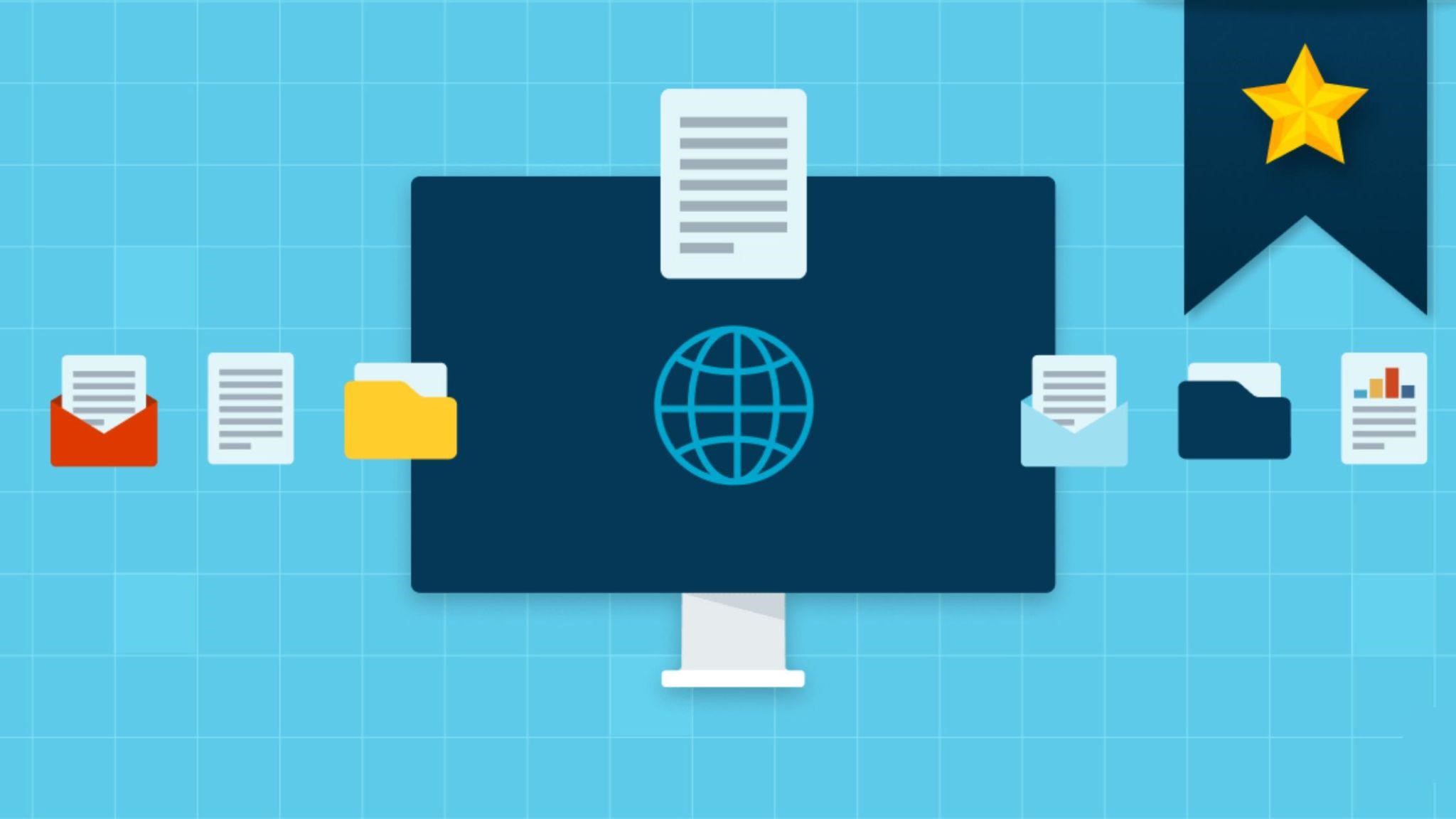
As mobile networks become increasingly complex, maintaining an accurate and up-to-date inventory of network assets is crucial. Network inventory software offers a solution by providing detailed visibility into the network infrastructure, facilitating efficient management, and enhancing operational efficiency. This guide will walk you through the process of implementing network inventory software in cell phones, covering everything from preparation to deployment and ongoing management.
Understanding Network Inventory Software
Network inventory software is a tool designed to keep track of all network assets, including hardware, software, and connectivity components. As a specialized form of asset management software, it helps organizations monitor their network infrastructure, identify issues, and plan upgrades or expansions. When implemented in cell phones, this software can provide real-time data on network performance, device status, and connectivity, which is essential for both users and network administrators.
Benefits of Network Inventory Software in Cell Phones
Implementing network inventory software in cell phones offers numerous advantages:
- Enhanced Network Visibility: Provides comprehensive insights into network performance and device connectivity.
- Efficient Management: Streamlines the management of network assets, reducing downtime and improving service quality.
- Proactive Maintenance: Enables predictive maintenance by identifying potential issues before they escalate.
- Improved Security: Helps in monitoring network security, identifying vulnerabilities, and ensuring compliance with security protocols.
Preparing for Implementation
Before implementing network inventory software, it's crucial to plan and prepare to ensure a smooth deployment. Here are the key steps:
1. Assessing Requirements
Understanding the specific needs of your organization is the first step. This includes:
- Identifying the types and number of devices to be monitored.
- Determining the required features and functionalities of the software.
- Evaluating the compatibility with existing network infrastructure.
2. Selecting the Right Software
Choosing the appropriate network inventory software is critical. Consider the following factors:
Criteria | Importance | Considerations |
Scalability | High | Ability to handle growth and expansion |
Compatibility | High | Integration with current systems |
User Interface | Medium | Ease of use for administrators |
Cost | Medium | Total cost of ownership |
3. Planning the Deployment
A well-structured deployment plan ensures minimal disruption. Steps include:
- Scheduling: Choose a time that minimizes impact on users.
- Training: Provide training sessions for administrators and users.
- Backup: Ensure data backup to prevent loss during deployment.
Implementing the Software
Step-by-Step Deployment
- Installation: Install the network inventory software on the central server.
- Configuration: Configure the software settings to align with network policies and requirements.
- Integration: Integrate the software with existing network management systems.
- Testing: Conduct thorough testing to ensure functionality and performance.
Implementation Timeline
Phase | Duration | Key Activities |
Preparation | 2-3 weeks | Requirement assessment, software selection |
Deployment | 1 week | Installation, configuration, integration |
Testing | 1-2 weeks | Functional and performance testing |
Training | Ongoing | User and administrator training |
Managing the Software Post-Implementation
Once the network inventory software is implemented, ongoing management is crucial to maintain its effectiveness.
Monitoring and Reporting
Regular monitoring ensures that the network inventory remains accurate and up-to-date. Key activities include:
- Automated Scans: Schedule regular scans to detect new devices and changes in the network.
- Reports: Generate reports to analyze network performance, identify issues, and plan improvements.
Maintenance and Updates
Keeping the software updated is essential for security and performance. This involves:
- Software Updates: Regularly update the software to the latest version.
- Patch Management: Apply patches to fix vulnerabilities and bugs.
- Support and Troubleshooting: Maintain support channels for troubleshooting and assistance.
Overcoming Common Challenges
Implementing network inventory software can come with challenges. Here are some common issues and solutions:
Data Accuracy
Ensuring data accuracy is critical for effective network management. To achieve this:
- Regular Audits: Conduct periodic audits to verify the accuracy of the inventory.
- User Input: Encourage users to report any discrepancies or issues.
Integration with Existing Systems
Seamless integration with existing systems can be challenging. Mitigate this by:
- Compatibility Testing: Test the software with existing systems before full deployment.
- Vendor Support: Leverage support from the software vendor for integration assistance.
Conclusion
Implementing network inventory software in cell phones is a strategic move that can significantly enhance network management and performance. By following a structured approach from planning to ongoing management, organizations can ensure a successful deployment. This software not only improves network visibility and efficiency but also enables proactive maintenance and robust security management.
FAQ
What is network inventory software?
Network inventory software is a tool used to track and manage network assets, including hardware, software, and connectivity components. It provides detailed insights into the network infrastructure and helps in monitoring performance, identifying issues, and planning upgrades.
Why is network inventory software important for cell phones?
Implementing network inventory software in cell phones offers enhanced network visibility, efficient management of network assets, proactive maintenance, and improved security. It helps organizations monitor network performance and connectivity in real-time, ensuring better service quality and user experience.
How do I choose the right network inventory software?
When choosing network inventory software, consider factors such as scalability, compatibility with existing systems, user interface, and cost. Assess your organization's specific needs and evaluate software options based on these criteria.
What are the key steps in implementing network inventory software?
Key steps include assessing requirements, selecting the right software, planning the deployment, installing and configuring the software, integrating it with existing systems, and conducting thorough testing. Ongoing management involves regular monitoring, reporting, maintenance, and updates.
What challenges might I face during implementation?
Common challenges include ensuring data accuracy and integrating the software with existing systems. These can be mitigated through regular audits, user input, compatibility testing, and leveraging vendor support.



