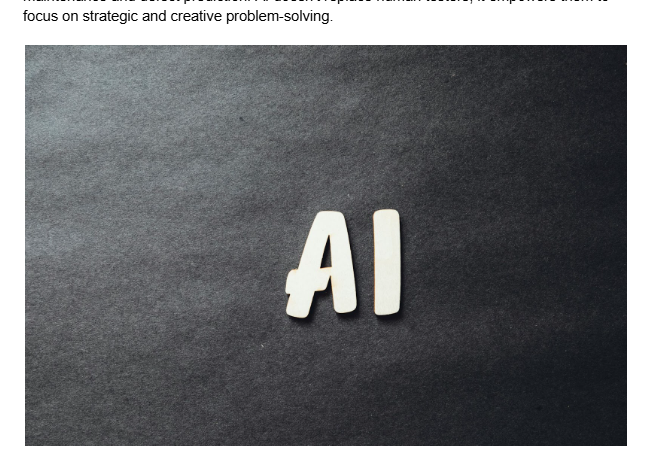Do you ever want your business website hacked or invaded by an anonymous person? Nobody likes that, as your hard work and valuable time will go futile within a second when your site's security is compromised! Hence, we must stay protected from malware attacks, as nobody is safe while surfing the internet.
The proportions of impairment a malware attack can have on your site usually depend on different things. The higher the time it takes to find and eliminate malware, the more costly the retrieval process becomes. Are you wondering How to remove malicious links from the website? Let us get started! Today's article will show you a detailed guide on the Wordpress malware and Wordpress malware removal plugin, along with the specific steps to eradicate the malware without damaging your site.
What is a Malware?
Before getting started with How to remove malware from a website, you must know what malware is! It is a standard term for software consisting of malicious or adversarial codes. Therefore, malware can leverage a website's loopholes or weaknesses and multiple other derogatory activities. While talking about Wordpress websites and malware in Wordpress, they can lower its performance significantly and may potentially damage your site, from website speed, server, and UX to affect your SERP rating.
What can malware do?
Malware can wreak havoc on your business site as hackers use this strategy to catch passwords, render PCs inoperable, and delete files. Moreover, malware infection could cause countless issues that affect your company's long-term security and daily operation. You need to check now some impacts that will give you a proper understanding of what Wordpress malware can do.
A steady drop in user performance
Hackers often denigrate your website and posts with transparent content, reducing traffic significantly. However, website traffic is one of the most crucial factors for running a successful online business and lead generation. Therefore, visitors who are not satisfied with the website's performance will bounce off your site quickly.
Google will blacklist your Wordpress website
Google has always been striving to bring enormous value and necessary experience to its users, as it is the best search engine in the market. Therefore, it is fully obliged not to compromise any illegal activities. Still, if they discover any suspicious activity on your site because of malware, they can permanently blacklist your Wordpress business site.
Infiltrating external JavaScript to your site
Have you ever noticed that while surfing websites, a shady pop emerges and wants you to click on it, redirecting you to a different website? If so, do not be confused and hit the link, as the website has been hacked, and hackers infiltrated that site with depreciative external JavaScript! Therefore, the malicious JavaScript is quickly activated whenever you click on the webpage. This annoying malware will never drive your traffic to their sites; instead, it makes your site slower, which might deceive your website visitors and reduce credibility.
Top methods to detect and Remove malware from your website
If you are pondering How to remove malware from a website, as you do not think yourself particularly tech-savvy, you may consider hiring a security professional. However, if you choose to detect and eradicate malware manually from your site, these are the best ways to follow:
Utilize Wordpress Malware Removal Plugins to identify malware
Your Wordpress website scanning will be easier with the help of Wordpress malware removal plugins if you can access your website. Such plugins can come in free and paid versions, making them the fastest and most budget friendly option to eliminate malware from your website.
Utilize a URL scanner
A URL scanner is a best and most valuable tool when dubious about your website if it is infiltrated with malware. Choose any reputed URL scanner that uses more than URL/domain deny listing services and 60 antivirus scanners to check if your Wordpress website has been infected with malware. Various URL scanners available on the internet are free. If your site has been identified malware-infected, and you are willing to know where the malware infection appears, you can start by focusing on the code.
Perform daily backups of your website
Wordpress website needs daily backups to eliminate any damage to the site while configuring its major files and impeding hackers' attacks. However, daily backups can be performed using these two ways: By utilizing a manual method when you cannot access your Wordpress website. By accessing your website from the dashboard and using Wordpress plugins. Performing daily backups can help you retrieve your website. However, you can also keep a close eye on the site's code for some unusual changes and detect malware.
Look for database malware
You will have access to a database administration tool provided by your web host to search for malware in your database. After getting seamless access to this tool, you should look for the probable indications of malware used by cybercriminals.
Retrieve from website backup
For your information, you must back up the files before infiltrating them; after that, it would be better to retrieve them. It can be prevented if you discover any malware-infested file on your business website. Although retrieving the website does not assure the complete malware detection of malware, it is because some outdated or expired plugins can be discovered on the backup site, which can infect your website again. Therefore, you must take the time to resolve the issue.
- Website backup must be downloaded, and the files must be scanned.
- Create a backup on your business Wordpress website and your local system, and download the achieved copy. After downloading the website, files have been completed; you need to scan that file using an antivirus scanner. Have you identified any spiteful files? If so, delete those files immediately from your server.
Wordpress reinstallation
Does your website possess an intricate configuration? If so, it would be better to put your website in maintenance mode and re-install the website. Re-install is the best method for eradicating the infected files from the server of your Wordpress website.
Eliminate the warning label on the SERP
Google SERP might demonstrate a warning sign of having malware on your site even though you have eradicated it from your site. For example, have you already registered your website in Google console? If it offers any adequate security report, you might request an inspection and decipher it. You might choose the "Security and Manual Actions" in Google Console and hit the option of "Security Issues."
Preventive measures for Wordpress Malware attacks in the Future
It would always be better to eliminate malware from the websites right after you find out about the infestation. However, you must have heard an adage that prevention is better than cure! Therefore, these are the top preventive measure to boost website security:
Opt for a credible web host
A trusted or reputed web host plays a significant role in maintaining a safe website, as most attacks ensue due to security vulnerability on the hosting platforms. Beginners always have the propensity for shared hosting among the numerous web-hosting plans, as it is the most affordable. However, with shared hosting, users make their site prone to cross-site contamination. Hence, it would be better to opt for web hosting providers who follow premium industry practices to impede such malware attacks.We have compiled a list of the 11 best free cPanel WordPress hosting providers, which you can access here.
Install SSL For the Website Security
Website security is of utmost important, and it should be considered while developing a website. However, SSL certificate is one of the important security parameters that a site owner can install on the server. Many CAs offer SSL certificate at nominal cost. On other hand, many resellers offer low-priced. It is wise to buy SSL certificate at the lowest cost as it comes with many features and benefits. It is suggested to search for the web hosts, which offer:
- Anti-malware and antivirus software.
- Complete support for a content delivery network and SSL certificates.
- Apache or NGINX web servers.
Install a Firewall
A Firewall filter helps you determine safe and unsafe connections to help impede malware attacks. Various websites provide firewall services; you can opt for whatever you find reliable. However, because a firewall cannot prevent viruses, pairing a VPN for PC with a firewall can be a good option. VPNs Like EonVPN are commonly used by businesses to allow employees to access remote servers from locations other than the office securely. For Mac users, solutions like VeePN for Mac offer an additional layer of online protection and privacy, making them a smart choice alongside a firewall.
Eliminate plugins and themes that you do not use
As per Wordpress Vulnerability Statistics for June 2021, it has been discovered that Wordpress plugins tracked back 9/10 Wordpress security backdoors. Often, the hackers push spiteful code through these security vulnerabilities. Nevertheless, to lower the attacks, you must eliminate the unused plugins and themes and only count on the credible plugins and themes. However, the Wordpress core and themes are accountable for the remaining susceptibilities.
Lower the number of password attempts
Have you changed your website password? If so, there could a path to re-enter your website is by limiting password attempts and changing your login page. A top-notch plugin is Login Lockdown that records the timestamp and the IP address of every failed login attempt and shuts down the function when the number of futile attempts exceeds the usual range.
Conclusion
It would help if you never undermined the significance of having a secured business website, as it affects both the site users and owners. However, these are the best ways that show us How to remove malware from websites, and employing preventive measures can help prevent that. Of course, it is necessary that you know about the removal of malware from the sites. However, if you do not have enough time to grasp things, security professionals can make it hassle-free for you.