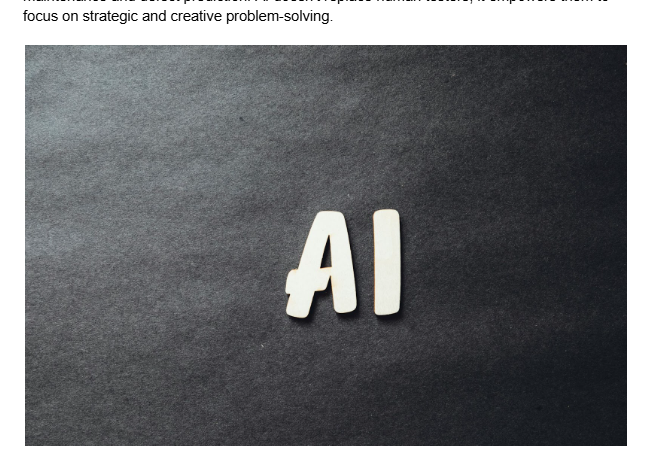Calculating the exact number of days between two dates can be useful in many situations. You might need it for planning events, calculating deadlines, or tracking the duration of a project. This article will show you the simple ways to calculate date difference between two dates, both manually and using online tools.
Understanding Dates and Their Formats
Before we start calculating, it's important to understand how dates work. A date is typically composed of three parts: the day, the month, and the year. For example, in the date "15/06/2024", 15 is the day, 06 is the month, and 2024 is the year.
Dates can be written in different formats, depending on the country. The most common formats are:
- DD/MM/YYYY (day/month/year)
- MM/DD/YYYY (month/day/year)
- YYYY/MM/DD (year/month/day)
Make sure you know which format you are using to avoid confusion.
Manual Calculation of Days Between Two Dates
Calculating the number of days manually can be a bit tricky but it's possible. Here are the steps to do it:
1. Identify the Dates
First, note the start date and the end date. For example, let’s calculate the number of days between January 1, 2023, and June 14, 2024.
2. Count the Days in Each Year
Within the Same Year: If the dates are within the same year, subtract the start date from the end date.
- Example: From January 1, 2023, to June 14, 2023.
- Days in January: 31
- Days from February to May: 28 (February) + 31 (March) + 30 (April) + 31 (May) = 120
- Days in June: 14
- Total Days = 31 + 120 + 14 = 165
Across Different Years: When dealing with dates that cross over different years, follow these steps to calculate the total number of days:
- Count the remaining days in the first year: Calculate how many days are left in the starting year from the given starting date to December 31st of that year.
For example, if the starting date is in 2023, count the days remaining from that date until December 31, 2023. - Add the days in the intermediate years: If there are any years between the starting and ending years, count the total number of days in those years.
- Add the days in the last year: Finally, count the days from January 1st to the ending date of the last year.
3. Let's Illustrate This with an Example:
Starting from January 1, 2023, and ending on June 14, 2024:
- Remaining days in 2023: From January 1st to December 31st, 2023, there are 365 days.
- Days from January 1st to June 14th, 2024:
January to May: 31 + 29 (February, assuming 2024 is a leap year) + 31 + 30 + 31 = 152 days Plus 14 days of June = 14 days
Total Days = 365 (remaining days in 2023) + 152 (days from January to May 2024) + 14 (days in June 2024) = 531 days.
Using Online Tools to Calculate Date
For a quicker and more precise result, you can use online tools. They are developed to take the hassle out of manual calculations.
1. Find a Reliable Online Date Calculator
Search for "calculate date online" or "days between dates calculator" on your favorite search engine. You will find many free web tools available.
2. Enter the Start and End Dates
Input your start date and end date in the provided fields. Make sure you enter the dates in the correct format required by the tool.
3. Calculate and Get the Result
Tap on the calculate button. The tool will instantly show you the exact number of days between the two dates.
Tips for Accurate Date Calculation
Here are some tips to ensure you calculate date accurately.
- Double-check the Dates: Always verify the start and end dates you are using.
- Consider Time Zones: If your dates involve different time zones so consider the time difference.
- Account for Daylight Saving Time: This can affect the total number of hours between dates but not the total number of days.
FAQs
Is There a Difference Between Calculating Days and Calculating Business Days?
Yes, there is a difference. Calculating days simply finds the total number of days between two dates, including weekends. Business days typically exclude weekends (Saturday and Sunday) and may even exclude holidays.
Is There a Shortcut for Counting Days Within a Year?
Yes, once you know the starting and ending months within a year. You can look up the total number of days for each month (30 or 31 days for most months, 28 days for February, with an extra day in leap years) and add them up.