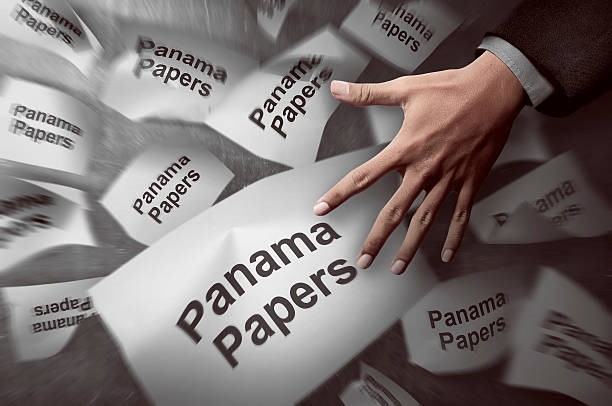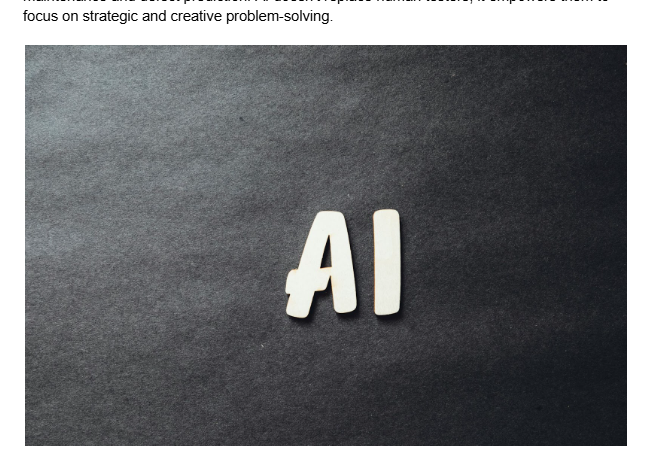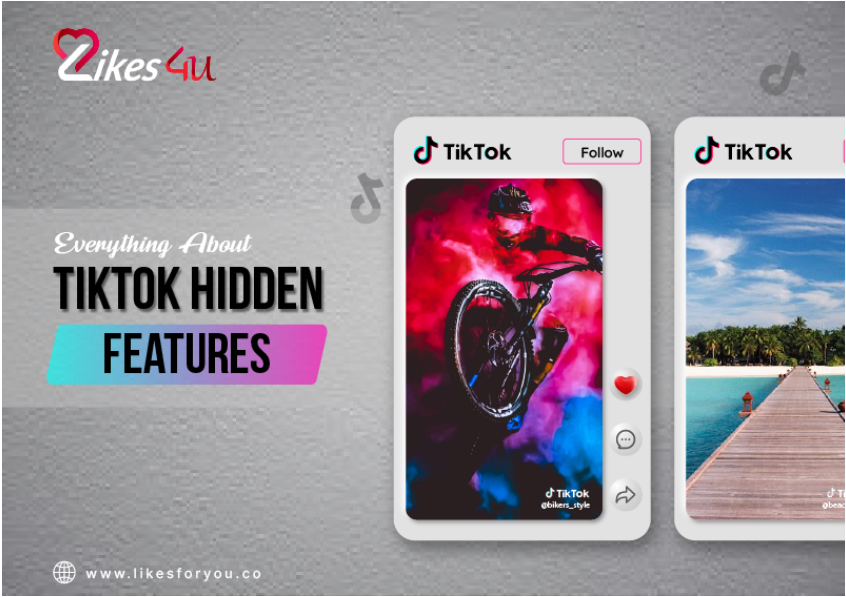
TikTok not only made tremendous growth in less time but it also provided a great source of entertainment for people. After Vine, it gave people a way to express their feelings and share their thoughts. This helped in showcasing the talent of billions of people from all around the world. With the usage of this platform, several users have made it to the top and they are earning a good amount of cash from it. This platform has several features through which you can create high-quality videos easily without having any extra skills or tools. Its convenience and easy-to-use feature are what makes it popular among users.
If you are new to TikTok or you are just using the basic features from start, you are missing a lot from this platform. Because there are a lot of hidden features of this app and several secrets that you must know. Also you can buy TikTok followers from a reliable source to increase your number of people in following list. Creating duets and transition videos is such a fun and engaging process, you can even make slideshow videos and add appealing filters and stickers to them.Using some you can make professional videos for your personal or business accoun. Before we start discussing the amazing features and hacks of this platform you should have an idea about its interface. No matter if you are new on this platform or already creating content. While exploring the interface you’ll find some secret features that you never knew before.
Interface of TikTok
Although the interface of TikTok is really simple and its icons define it all but we’ll walk through every element that you see when you open TikTok. If you are trying to build your foundation as a TikTok marketer, this below information will be helpful for you.
After opening TikTok you’ll see two feed pages ‘For You’ and ‘Following’ through which you can scroll and see videos of your interest.
The following feed videos are from the creators whose accounts you are following.
On the For You page, you’ll see trending videos and, according to the algorithm of TikTok, those videos in which you show interest. Maximizing your engagement with these videos can significantly boost your TikTok views.
From the Discover page which is just on the right of the home page, you’ll see the videos with trending hashtags. Besides that, you can also search on the bar using names, TikTok ID, and popular hashtags.
Clicking on Create icon will redirect you toward the page through which you can directly record your videos. Add sounds, appealing filters, and stickers, and set the speed of your videos. On Create page you’ll see several other options including:
Effects
Sounds
Tools and filters
Flip
Speed
Beauty
You’ll find several other features like stickers, voiceover, adjusting video size, and much more. After creating your video you can post it directly or click on Drafts to save it for later use.
From Inbox you can see all the messages, comments, saves, likes, and shares of your videos. You can filter these notifications that you don’t want to receive.
Profile icon will redirect you towards the profile of your video, this page will show to everyone when they visit your profile. You can choose whether you want to make your profile public or private. You can modify your TikTok profile to attract more followers towards you.
TikTok Hidden Features
This was just the description of the TikTok interface and its basics, there is much more that you need to know. We’ll discuss several TikTok hidden features that can give your TikTok videos a quality look and as a content creator, you’ll feel much more convenient and easy to use.
Let’s get started to discuss all the secret features of TikTok and how you can use it in your videos to make them look more appealing. If you are a content creator these hacks will be really helpful to make your life convenient and a whole lot easier.
1. Create Custom Slideshow Without Using Template
Several TikTok templates are available through which you can create amazing slideshows, still if you are satisfied with them. You can create your custom slideshows, here is the tutorial for you:
Simply just start filming your video or intro that you want to keep at the start, then after completing your intro it's time to make a further addition to it. Click on Effects and from there choose Green Screen. After that, you have to choose a picture from your gallery or camera roll that you want to keep on the background of your video. Make sure to tilt your phone so that you aren’t showing on the screen and there is only chosen picture showing on the full screen. You can then add music and sound of your choice. After that repeat the process by selecting the green screen and choosing the photo of your choice and film for the other few seconds. Repeat the process unless you are done and you’ll have a custom slideshow of your choice.
2. Add Text in a Video at Certain Points
Adding text to your TikTok video is not difficult; simply click on the icon with 2 A after you have completed shooting the video and add text to video using an AI tool. Sometimes you need to add text in certain areas or at several points in a single video. For that, you need to tap on the text icon with 2 A and type the text of your choice after that click on done. Then click on the text box again and choose Duration. There you’ll see a bar at the bottom with all the frames of your video. You can choose the duration from here where you want to show the text. You can also use AI Video Generation Software to simplify the editing and timing process. When you are done with creating the video and you are satisfied with it, click on the checkmark. You’ll feel happy to see the final results, text will appear at only certain points where you have added. You can set different duration for each text.
3. Set the Length or Adjustment of TikTok Clips
You have filmed your TikTok video but it's not as accurate as you want it to be, either it's too long, or the clips are not adjusted properly. No worries you can adjust them or even change the length of your clips even after you have filmed. Simply click on Adjust Clips button on the right side of your screen and then you can adjust the length or adjustment of your TikTok clips from the drag menu or you can simply drag and drop to adjust the length of your clips. This setting is mostly used while creating transition videos where you need the perfect timing.
For optimal engagement, it's also important to consider the best time to post on TikTok in the Philippines, ensuring your content reaches the right audience when they're most active.
Remember, always post content that is both appropriate and ethical, aligning with TikTok's community guidelines to foster a positive experience for your viewers.
4. Create Your Audio on TikTok
Although TikTok is popular for creating videos on audio if you don’t want to make videos on other’s sounds. You can create your custom TikTok audios whether you want to add a single audio or a mixture of more than two. Likesforyou.co will let you know how you can merge two audios and create a new one from them. All you need is to look for the videos that are using the sound that you want to use then tap on Share and choose Save Video to download the video to your phone. Now look for other audio and do the same process, after you have saved both videos. Click on any video editing app that you love to use and create a new project in it. Then upload both TikTok videos from your camera roll that you recently downloaded. You can adjust the length of your audio according to your choice, and trim the part you don’t want to choose. Don’t worry about the video because no one is going to see it, all you need is just sound. After merging or creating a new video save it on your phone and go back to TikTok.
Upload that video on TikTok and don’t forget to set your privacy from public to private if you don’t want them to see what the video looks like. After uploading that video uses its sound by clicking on the record icon at the bottom right corner. You can use that custom sound that you just created on any video.
5. Name Your Custom Audio
After you have created all such effort into your video and you want to give it value so that other TikTokers can find it and use it in their videos. Besides that you can buy TikTok likes to boost the value of your video content. As this will give you popularity and more followers. To name your custom audio click on the video you recorded using that sound and tap on the spinning icon. Then click on Edit next to the title and write the title of your choice, make sure to choose it right once because you wouldn’t be able to change it further. Click on Safe and you are done.
6. Use Audio or Song of Other TikTokers
You can easily use the audio of other TikTok users, just click on the video whose sound you want to use. Then tap on the icon that looks like a record at the bottom right corner, and you’ll get to see several videos that were created using that sound. Click on Use this sound and use it in whatever way you want.
7. Save TikTok Video Without Logo
If you want to share your TikTok videos on other social media platforms but don’t want to know others that it's reposted. Likesforyou.co will tell a simple trick, before posting your video start screen recording with an off microphone and volume up. Check the preview of your video and trim it according to your needs. Now you can use that video on any other platform as it will look like native content without any logo.
8. Keep Your Liked TikTok Videos Hidden
If you don’t want to know others that what you are doing on TikTok and want to keep a reputation. You can hide the videos that you liked from others. By default, everyone can see those videos, so go to your profile and click on the three dots. Open the settings of your account and choose Privacy and safety, from there check Who can view your liked videos, and choose Only me.
9. Add Voiceover Easily
Record your video in the TikTok app and click Next before posting your video, start recording and make sure to turn on the microphone. After recording watch the preview of your video and start screen recording and narrate what’s happening. Stop preview of your video and stop screen recording, then you can edit, trim or crop your video. After it's all done post it on your TikTok.
10. Make Use of Restricted Mode
If there is any video, hashtags, or trend on TikTok that you don’t want to see on your For You page. Do it by enabling Restricted Mode. To do so go to the settings of your profile and click on Digital Wellbeing from the section of General. From there you can Turn on Restricted Mode, besides that if you don’t want to watch a certain video on your For You page. Long press on that videos and click on Not interested. This will tell TikTok that you are not interested in such videos and it wouldn’t show you videos like that.
11. Save TikTok Video as Favorite
While scrolling through the feed if you like any video and you want to watch it later or add it to your Favorites. Just tap on the favorite icon that you can find just below the comment icon and you can find these favorite videos in your profile.
12. Create TikTok Duets
You might have seen several duet videos in which the screen is split into two parts, on the right is the original creator, and left is the creator that is recreating that video. You can also make a duet with a video by simply clicking on the Share icon and choosing Duet.
13. TikTok Reaction Video
You have already reaction videos on YouTube, Instagram, and TikTok also where you react to other’s videos. Click on the Share icon and from there choose React, record your videos and give a reaction to other TikTok users’ videos.
14. Pin a Comment
After posting the video several TikTok users and your followers comment on your videos. If you want to keep them engaged and motivated, pin the comment of a certain user so it stays on top. This will make them happy and they’ll comment on your every video.
15. Select Video Language
If you want to enjoy the videos in your language only for a more personalized experience. Go to your profile and then tap on three dots, select settings and click on Content preferences. From there choose Add language and from the list of languages choose yours. You’ll see TikTok videos in this language and a few in other languages.
16. Translate TikTok Comment
Users from different parts of the world use TikTok and they comment on videos in their language. If you want to get engage with them for a better experience, simply click and hold on to a comment you want to translate. From the pop-menu choose to Translate and it’ll be translated into the language that you set in the TikTok app.
17. Creating GIF From TikTok Videos
GIFs are short but they are engaging and give an emotional touch, GIF marketing is becoming popular. If you want to convert your TikTok video into a shareable GIF, simply click on the share button and choose Share as a GIF. Share it wherever you want or save it on your phone.
18. Generate QR Code for Your TikTok Profile
Want to make it easy for others to find your TikTok profile? With generator you can generate a custom QR code for TikTok profile in seconds. Simply enter your TikTok profile link, and our tool will create a scannable QR code. Share it on social media, print it on merchandise, or display it anywhere you want to attract followers effortlessly. It’s a quick and effective way to boost your TikTok engagement!" For more customization and ease of use, you can also explore The QR Code Generator — a reliable tool for creating personalized and professional QR codes for your TikTok or any other platform
Using TikTok Hidden Features for Growth
Whether you are a TikTok user, a pet influencer, or any other kind of influencer, these hacks shared by Likesforyou.co will be helpful to increase your engagement rate and growth on TikTok. If you're managing multiple social platforms, it's worth exploring Hootsuite competitors that offer better TikTok integration and advanced scheduling features. If you want to explore more hidden features of this platform, keep on playing around and you’ll find much more that will be beneficial for you. Be sure to check out our articles regularly and follow us on Instagram for more updates and tips.