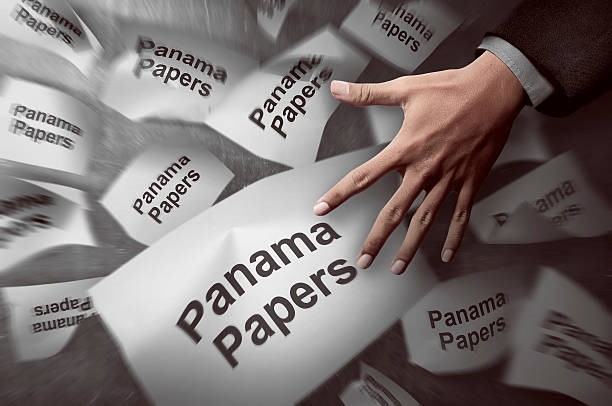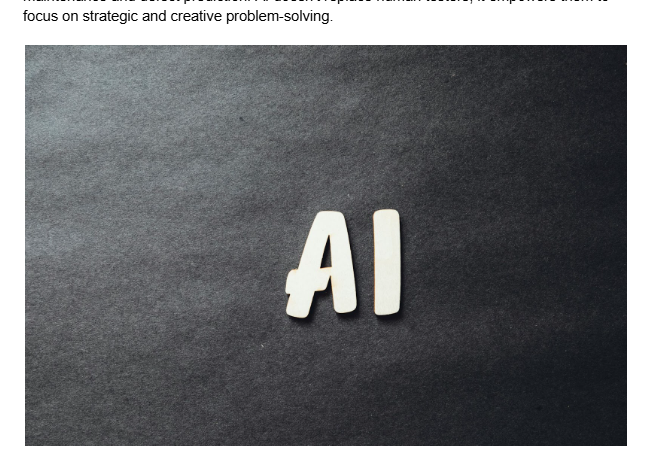Make 2022 a year for business growth by shaking up your content marketing strategy.
If you’re looking to improve audience engagement with blog posts, videos, resources, and graphics, then content marketing should be a top priority.
In fact, content marketing is something your competitors are probably already doing. In a recent survey, 70% of participants said they invest both time and money in content marketing.
Creating and sharing content can be a process, but some tools like Text Expander can expand content and simplify your marketing efforts.
These tools can help you create, publish, and share high-quality content while building your brand. Not sure where to start?
Here’s a rundown of the best content marketing tools for 2022:
1. Wordable
Publishing articles can be tedious. And when you manage multiple sites, manually uploading content to each one can be a full-time commitment.
Here’s where Wordable comes in. When you sign up for Wordable, you can write your content in Google Docs, and with a few clicks, you can publish it straight to your website. You can collaborate on blog posts, add images and headings, and make formatting changes in the app:
When you hit publish, it’ll be live and ready to read. Without manual uploads, you can save time, so you can focus on creating quality content.
With this tool, you can create long, in-depth guides. Because you can collaborate in Google Docs, your team can contribute to long-form content, any formatting you agree on won’t be lost when it’s ready to go live.
Wordable is compatible with some of the most popular platforms, including WordPress, Hubspot, Medium, Shopify, and BigCommerce. But, according to their website, they have more CMS connections coming soon, such as Wix, Webflow, and ButterCMS.
Pricing starts at $49 per month for a solo account and scales up to $999 per month for enterprises.
If you use Google Docs, Wordable could be a game-changer in 2022.
Key features:
- Compatible with Google Docs
- User-friendly
- Imports posts in less than thirty seconds
- Built for collaboration
- Fully formatted web posts
2. ClickUp
ClickUp is a project management platform that can be beneficial for those who work in a team.
You can use it to create a workflow for executing your content marketing strategy and digital facts. Because you can see everything in one place, it makes it easier to keep track of your marketing efforts.
For example, you can allocate tasks to different team members, schedule campaigns, and collaborate with your coworkers.
And, you can create content calendars so you can plan weeks and months in advance:
There are options for customization, and you can change views in a flash. Plus, there are integrations, so you can still use your favorite apps. For example, you can connect Slack, Google Drive, DropBox, YouTube, and Google Calendar to ClickUp.
For personal use, there’s a forever-free version. For those with a team, prices start at $5 per member per month, up to $19 per member per month. Plus, there’s an enterprise version for large companies.
Are you looking for a way to automate business processes and to give you an overview of your content creation in one place? Try ClickUp.
Key features:
- Options for automation
- Compatible with popular apps
- Fully customizable
- Campaign scheduling
- Task management
3. Canva
Content isn’t just words on a screen. It also covers visual content, such as pictures, videos, infographics, graphs, memes, and presentations.
Canva has changed the way content marketers create their graphics. It’s a tool that lets people with limited design skills make graphics for social media, marketing, websites, and more.
For example, you can create a flyer for an event or an infographic about a subject that’s relevant to your brand. You don’t need dedicated software, as Canva can be used with your favorite internet browser.
The key is Canva’s almost endless selection of customizable templates:
Remember, if you’re creating visual content for social media, the goal will be to start a conversation. You’ll want to increase engagement and educate the public about your brand. So, try to make any Canva graphics your own. Stick to brand colors, use the collage maker, and add your logo to shareable images.
With Canva, you can choose your preferred file type before downloading, sharing, or uploading your visual content. Canva is free, but there are paid plans and add-ons available.
Key features:
- Browser based
- Free and paid options
- User-friendly
- No design experience required
- Fully customizable graphics
4. Hypefury
The next content marketing tool on our list is Hypefury. If Twitter is part of your marketing mix, this one's for you.
You can have more control over your Tweets because Hypefury lets you schedule content in advance. You can write individual posts, or the tool will split your content into multiple tweets giving you more comprehensive threads.
To make the most of Twitter, you need to be active. But, finding inspiration to post regularly isn’t always easy.
When you visit the Hypefury dashboard, you can see some of the top inspiration tweets in your field. You can get ideas and see what hashtags are trending in your preferred categories and get alot of free study material.
And, it can automatically retweet popular tweets and important information such as newsletter and media release links. This is also useful if you want to generate beautiful tweet screenshots for other marketing purposes.
There’s a free version of Hypefury, or you can scale it up. The standard version is $19 per month, and the premium version is $49 per month.
If you want to grow your Twitter audience in 2022, consider Hypefury. Plus, it’s compatible with Instagram to give you double the posting power.
Key features:
- Twitter post inspiration
- Schedule tweets
- Retweet popular posts
- Split long posts into smaller tweets
- Scalable pricing
5. GetResponse
Clever content marketers know not to put all their eggs in one basket. That’s why a multi-purpose suite like GetResponse should be on your go-to list in 2022.
There’s a long list of features, including an email marketing tool, website builder, live chat, webinars, and landing pages. And there’s a marketing automation builder to help you capture and convert more leads.
But, for now, let’s focus on email marketing software. You can send your users the right information at the right time. Whether it’s a weekly newsletter or automated emails with triggers for specific actions, your open rate will be higher than ever before.
Plus, there are inbuilt templates that’ll make your emails stand out in a crowded inbox:
You can experiment until you find what works, with different layouts, subject lines, CTAs, supported by relevant email marketing statistics.
There’s the option to embed a professional form on your website, and it integrates with some of your favorite apps. For example, you can integrate Paypal, Google Analytics, and Shopify.
It’s free for up to 500 subscribers, and you can scale up to the professional plan.
Key features:
- Email marketing
- Web builder
- Automation
- Customizable templates
- Free to try
6. Infinity
- Infinite Structure
- 7 Different Views
- Collaboration & Customization Options
- Automations
- Integrations with 3,000+ Apps
- Ready-made Templates
7. Grammarly
If you’re writing content, the tone and language need to match the look and feel of your brand. Most importantly, you’ll need a tool that can catch any spelling or grammatical errors.
Grammarly is a writing assistant that you can install on your preferred browser. And, you can download the app and use it on your Android or iOS phone. Or, simply log in to the dashboard and upload a document for review.
Grammarly flags any issues with your text, such as spelling errors. But it doesn’t stop there. It checks for clarity, engagement, and delivery and gives you a score out of 100.
It’s a popular tool that boasts over 30,000,000 daily active users:
With Grammarly, you can customize your language and create more professional content. If you have email notifications switched on, you’ll get motivational updates about your writing progress.
This tool is free and scales up in price to a business plan. Advanced accounts come with an admin panel and a customizable style guide.
Key features:
- Browser extensions
- Checks spelling and grammar
- Customizable languages
- Rates your text
- Try for free
8. Shutterstock
High-quality images can enhance your content marketing campaigns. There is a range of stock image platforms to choose from, but Shutterstock has it all.
Shutterstock comes with a large selection of graphics, including photos, vectors, illustrations, and editorial shots. You can search for exactly what you need, browse what’s trending, or choose a category:
When you click on an image, you’ll get recommendations from the same theme.
There’s more. Shutterstock has in-depth guides, an editor, plugins, and apps. And you can resize images, convert files, and make attractive collages.
These days, there’s a demand for other types of media, and Shutterstock has you covered. You’ll find music, footage, and 3D models that can be used for content marketing.
If you want to save time, Shutterstock lets you source your media from one place.
Shutterstock has a free trial, but a subscription starts at $49 per month and scales up depending on how many downloads you need.
Key features:
- Large database of images
- Easy to navigate
- Search by theme
- Multiple media types
- Free trial
9. WordPress
If you’re creating content, you’ll need a powerful content management system (CMS). WordPress is used widely around the world, with users publishing around 70 million posts every month.
You can create articles and upload videos, images, and other resources with the popular publishing platform. When you direct traffic to your website, it’ll be easier to track your content marketing results.
WordPress is compatible with apps and plugins, and there isn’t much it can’t do. For example, you can add an online shop, directory, or gallery.
If you don’t have any web design experience, it won’t be the out-of-the-box solution you’ve been looking for. But, there are customizable templates, and with some time and effort, you’ll be left with a powerful website.
It’s open-source, so it’s free to use for both personal and commercial purposes.
Key features:
- Flexible web design tool
- A suite of plugins
- Open source platform
- Regularly updated
- Customizable templates
10. Google Analytics
Without analytics, you won’t be able to pinpoint what’s working and what’s not. Again, you have options, but who can go past Google Analytics?
Google Analytics is easy to install with minimal coding skills. Once it’s up and running, you can see where your visitors are coming from, who they are, and how long they stay.
You can track users in real-time and view detailed daily, weekly, and monthly reports:
If you’re adding content to other platforms such as Facebook, you can view your traffic in the Google Analytics dashboard. The insights you get are intelligent, and the platform is constantly improving.
Google Analytics works with Google Ads and Data Studio. And you can define audiences so you can create highly targeted content marketing campaigns.
Google Analytics is a must if you want to understand your audience and know where your users are coming from.
It’s free for most users, but enterprises can pay for Analytics 360 if they need more features.
Key features:
- Easy installation
- In-depth analytics
- Goal setting tools
- Free for most users
- Real-time reporting
11. Hootsuite
Finally, there’s Hootsuite. It’s a tool for all your social media needs.
Hootsuite is a Social media management tool. It connects to your Facebook, Twitter, Instagram, YouTube, and LinkedIn accounts and gives you access from one convenient location, with only one password to remember.
You can plan and schedule Facebook posts with other social media platforms and view reports on user engagement.
Hootsuite has over 18 million users, and it’s available in six languages:
It has all the features you need to grow your social media following and drive more traffic to your website.
Hootsuite is compatible with over 150 apps, including Canva, Shopify, and Google My Business. If you want to centralize your social media accounts and understand your followers, take Hootsuite for a spin.
There’s a free trial, and when you’re ready to commit, there are different plans to choose from depending on where you’re located.
Key features:
- Compatible with more than 150 apps
- Schedule social media posts
- Free to try
- One password for multiple accounts
- Reporting features
12. Visme
- Visme comes with hundreds of templates with a large variety of design types.
- You don't need prior design experience.
- Create, store and collaborate while maintaining brand consistency across your whole team.
- Easily store, organize and search the assets and designs for your team’s projects.
- It has a collection of native integrations, so you can connect Visme to other tools you already use
Venngage
Content marketing isn't just about words—it's about captivating visuals that engage your audience and convey your message effectively. Enter Venngage, a game-changer in the world of graphic design tools for content marketers.
Venngage empowers users with diverse design skills to create stunning infographics for social media, marketing campaigns, presentations, and more—all without the need for specialized software. Whether you need to create a flyer for an event or a timeline maker to showcase your brand's history, Venngage's user-friendly platform makes it a breeze to bring your ideas to life.
What sets Venngage apart is its vast array of customizable templates, ensuring that your visual content is not only eye-catching but also uniquely yours. Whether you're sticking to brand colors, utilizing the collage maker, or incorporating your logo, Venngage offers the flexibility you need to make your content shine.
With Venngage, you can easily select your preferred file type before downloading, sharing, or uploading your creations. While Venngage offers a free option, there are also paid plans and add-ons available to suit your specific needs and preferences.
Key Features:
User-friendly editor
Free and paid options available
Intuitive user interface—no design experience required
Fully customizable infographics and templates
Seamless sharing and downloading capabilities
The Best Marketing Tools of 2022
Is 2022 the year that you focus on content marketing and expand your reach? If the answer is yes, then you’ll need some of the best tools to get the job done.
With Wordable, you can publish from Google Docs to your website, and ClickUp helps you manage a team.
You’ll need graphics and images, and this is where Canva and Shutterstock come in. Hypefury and Hootsuite are ideal for social media users, and GetResponse will take your email newsletter to the next level.
By the way, if your CMS is WordPress, you can look out for the great plugins it offers. Check out the best WordPress quiz plugins.WordPress will give you a highly customizable website, and Grammarly will catch any spelling mistakes.
Mix and match these content marketing tools and transform the way you promote your brand in 2022.