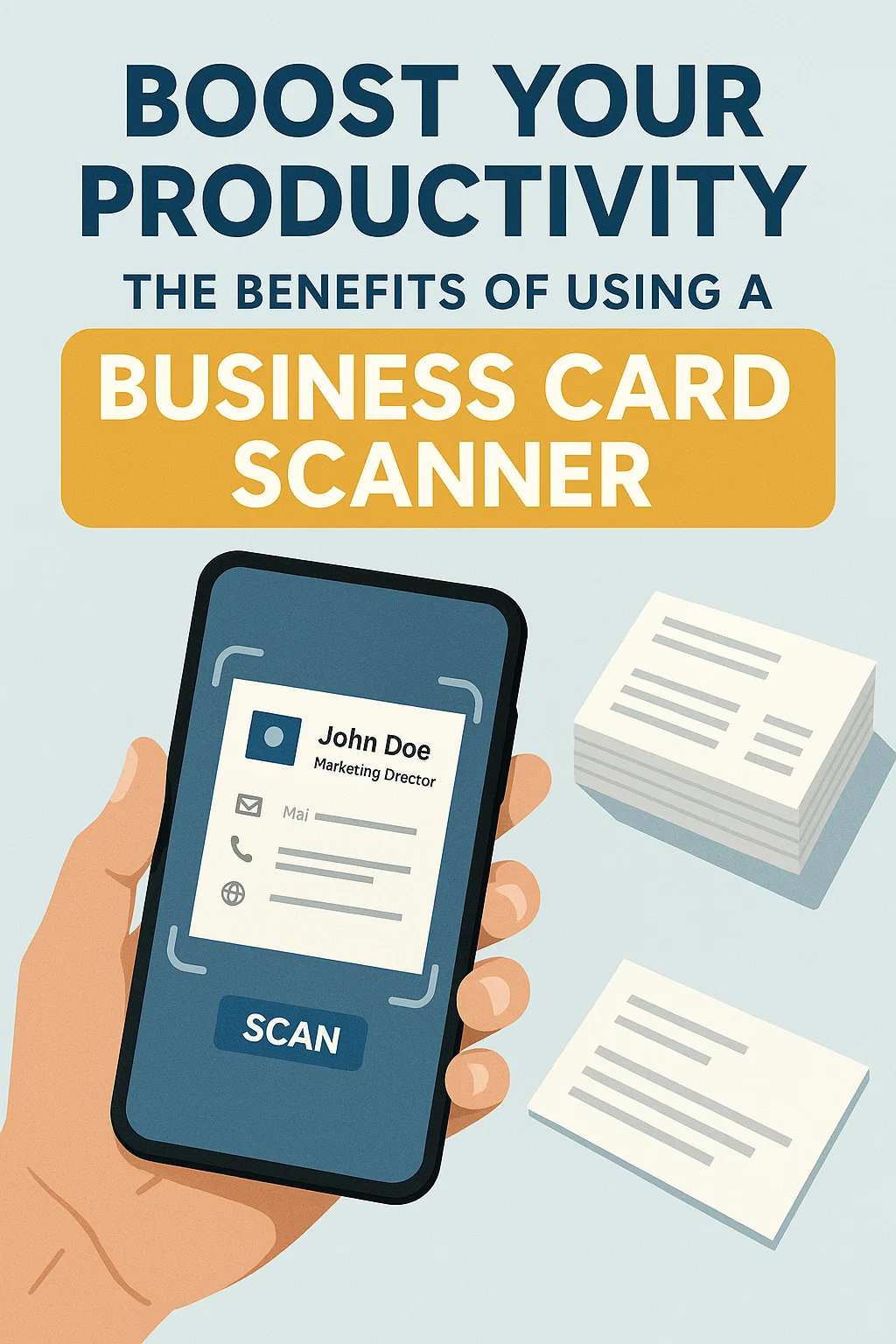
Managing contacts efficiently plays a big role in improving productivity. Because the present era is a busy professional world. Many professionals now rely on tools like an online card scanner. These scanners help you to quickly capture and store contact information from business cards which makes networking smoother and more organized. Using a business card reader saves time and reduces errors or ensures you always have access to important contact details on your devices.
Scanning business cards has become a smart way to build and manage a digital address book for sales teams and marketers to freelancers and business owners. It not only saves you from losing important contacts but also keeps your network searchable and organized. Whether you use a mobile app and a desktop tool or a card scanner the benefits are clear. In this article, we will explore how using a business card digitizer can boost your productivity in practical ways.
How Business Card Scanners Work?
The business card scanner works by using Optical Character Recognition (OCR) technology to read contact information from your business cards images. When you take a picture of the business card, the business card reader quickly finds and pulls out the information such as names, job titles, phone numbers, emails as well as company details. This information is then digitized and stored in your device or cloud storage which makes it easy to access whenever needed.
The technology behind these tools is constantly improving which makes online card scanners faster and more accurate. With modern OCR even handwritten text can be recognized which makes these tools essential for managing your professional network.
Benefits of Using a Business Card Reader:
Time Efficiency:
Manually entering details from business cards can be a time-consuming task. With a card scanner this process is almost instantaneous. Scanning business cards allows you to focus on more important tasks and this process boosts your overall work productivity.
Organizations:
A business card digitizer stores all your contacts in one easily accessible place. Instead of sorting through piles of cards you can search for names and companies or phone numbers with just a few clicks.
Accuracy:
Manual data entry can be prone to mistakes and errors. When we utilize a business card scanner it eliminates errors like typing the wrong email address or phone number and ensures that your contact information is accurate and up to date.
Reduced Clutter:
Having a physical pile of business cards can take up space and get lost over time. Scanning them and saving them digitally keeps your workspace clean and your contact details organized.
Seamless Integration:
Many online card scanners integrate with Customer Relationship Management (CRM) systems. This means that after scanning the contact details can be directly uploaded into your CRM. This process helps to streamline follow-ups and maintain customer relationships.
Use Cases for Startups and Entrepreneurs:
Startups often do not have many resources and time is very important for reaching business goals. Using a business card reader is a smart way to keep track of contacts especially when meeting people at events or conferences. Here are a few examples of how startups can benefit from using a business card scanner:
Networking Events:
Startups frequently attend trade shows or business events to meet potential clients and partners. Scanning business cards during these events helps entrepreneurs avoid the hassle of manually entering details later.
Sales and Marketing:
For sales teams, having an online card scanner to digitize leads is a quick way to start follow-ups. These digital contacts can be easily transferred to a sales CRM which allows for more efficient prospecting and lead nurturing.
Investor Relations:
Startups looking to attract investors can scan business cards from potential backers and store their information in a secure and easily accessible database.
Customer Service and Support:
By digitizing business cards the startups can maintain a comprehensive contact list for customer service and support teams. This makes it easier to reach out to clients and handle inquiries more effectively.
Manual Entry vs. Digital Entry: Why Scanning Is Better:
Manually entering contact information from a business card can be slow and error-prone. This method often leads to incorrect data or missed contacts. On the other hand, using a business card digitizer digitizes the process and ensures that all information is accurate and quickly added to your contact list.
Manual Entry:
- Time-consuming.
- Prone to human error.
- Easy to lose physical cards.
Digital Entry (using a business card scanner):
- Quick and accurate.
- Automatically organizes contacts.
- Accessible from any device.
Integration with CRMs: Streamlining Your Workflow:
Many modern business card recognizers integrate directly with popular Customer Relationship Management (CRM) systems like Salesforce or HubSpot. This integration ensures that all scanned business card details are automatically transferred to your CRM where they can be categorized and tagged or used for targeted marketing campaigns or follow-ups.
Choosing the Right Online Card Scanner for You:
When selecting a business card reader it is essential to consider the features that will best suit your needs. Some factors to keep in mind include:
Ease of use:
Choose a scanner that’s simple to use. The interface should be intuitive, allowing for quick scanning and easy access to the data.
Accuracy:
Look for a tool with reliable OCR capabilities. An effective business card digitizer should recognize a wide range of fonts and layouts and provide accurate results every time.
Cloud Storage:
Check if the scanner offers cloud storage options. So your contacts are safely backed up and accessible from any device.
FAQ’s:
Can a business card scanner work with handwritten cards?
Most advanced business card digitizers can read handwritten text although the accuracy may depend on the quality of handwriting and the scanner’s OCR capabilities.
How secure is the information stored by a business card scanner?
Reputable business card readers use encryption to protect your data. It is important to choose a tool that prioritizes data security to safeguard your contact information.
Is there a limit to the number of cards I can scan?
Many online card scanners offer unlimited scanning. But some may have limits depending on the subscription plan. Always check the terms and features before choosing a tool.



