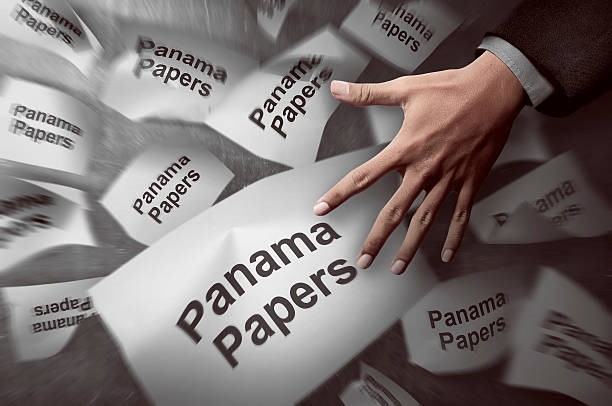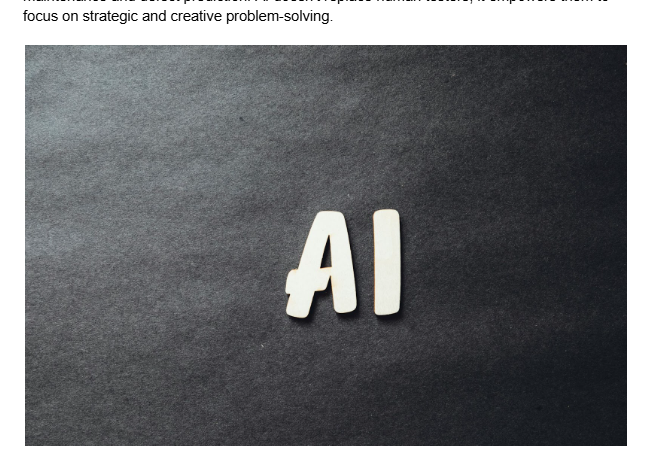In the world of web design, your website's theme plays a pivotal role in shaping its overall appearance, functionality, and user experience. When it comes to building a website on WordPress, the world's most popular content management system, choosing the right theme is a critical decision. With thousands of Free Blogger Templates available, selecting the best one for your needs can be a daunting task. This article aims to guide you through the process of choosing the best WordPress theme for your website.
If you're an agency or freelancer looking to outsource development work, choosing a theme that integrates seamlessly with custom builds is especially important. Services like white label WordPress development from ClickySoft help agencies scale by providing expert backend support while maintaining brand consistency on the front end.
Understand Your Website's Purpose
Before diving into the vast sea of WordPress themes, it's essential to have a clear understanding of your website's purpose and goals. Are you creating a blog, an e-commerce site, a portfolio, a corporate website, or something entirely unique? Your website's purpose will dictate the type of theme that suits it best. Different themes are designed with specific features and styles to cater to various niches and industries.
Consider Design and Layout
The visual appeal of your website is crucial in capturing the attention of your visitors. WordPress offers a wide range of themes with different design aesthetics. Some are minimalistic and clean, while others are bold and colorful. Consider your brand identity and the image you want to convey to your audience. If possible, choose a theme that aligns with your brand's colors, fonts, and overall design language.
In addition to aesthetics, pay attention to the layout options the theme provides. Is it responsive and mobile-friendly? Does it support various content types like text, images, videos, and galleries? Ensure that the theme's layout meets your content presentation needs.
Check Customization Options
Flexibility is a key factor when choosing a WordPress theme. You'll want a theme that allows you to customize and tailor your website to your specific requirements. Themes with a built-in theme customizer or support for popular page builders like Elementor or Beaver Builder can make the customization process more straightforward.
Look for themes that offer customizable headers, footers, and sidebars. Additionally, check if the theme allows you to easily change colors, fonts, and other styling elements without needing to write code. The more customizable your theme is, the more control you'll have over your website's appearance.
Assess Performance and Speed
Website speed and performance are critical for user experience and SEO ranking. A poorly coded or overly bloated theme can slow down your site, causing visitors to bounce. Always check the theme's performance metrics, such as loading times and page size. Many theme developers provide these details in the theme's description.
Consider using a speed testing tool like Google PageSpeed Insights or GTmetrix to assess a theme's performance. Opt for themes that are optimized for speed to ensure your website loads quickly and provides a smooth browsing experience.
Review Support and Updates
WordPress themes need regular updates to remain compatible with the latest WordPress versions and to address security vulnerabilities. Before choosing a theme, check the theme developer's track record for releasing updates and providing support. Look for themes from reputable developers or theme marketplaces like ThemeForest, where customer reviews can help you gauge the level of support and satisfaction from users.
Think About SEO Friendliness
Search engine optimization (SEO) is crucial for driving organic traffic to your website. While many SEO factors depend on your content and strategy, your theme can still play a role. Ensure that the theme you choose is SEO-friendly and follows best practices for on-page optimization. Look for themes that allow you to easily add meta tags, optimize images, and have clean and semantic code. To do this you can turn to an SEO consultant (consulenza SEO) for perfect optimization.
Consider Compatibility with Plugins
WordPress offers a vast library of plugins that can enhance your website's functionality. It's important to choose a theme that is compatible with popular plugins you may want to use. Whether it's an SEO plugin, a contact form plugin, or an e-commerce plugin like WooCommerce, compatibility ensures smooth integration and functionality.
For example, if you’re running a WooCommerce business, you’ll definitely need to add some wholesale plugins to smooth down your inventory management. So, make sure your theme is compatible with the versions of such plugins.
Test Responsiveness and Cross-Browser Compatibility
With a growing number of users accessing websites from mobile devices, having a responsive theme is non-negotiable. Make sure the theme you select is responsive and adapts well to various screen sizes. Additionally, test the theme in different web browsers to ensure cross-browser compatibility. Your website should look and work consistently across browsers like Chrome, Firefox, Safari, and Edge.
Budget Considerations
While there are many free WordPress themes available, premium themes often offer additional features, customization options, and support. Consider your budget when choosing a theme. Premium themes typically come with a one-time or annual fee, so factor this into your website's overall cost.